Twelve generations of Intel Core processors have powered our everyday PC experiences, supercharged our creative ambitions, and kept us at the top of our game. Now, the forerunners of Intel’s thirteenth generation of Core CPUs have arrived, and they’re ready for action. Boasting up to eight performance cores and sixteen efficiency cores for a total of 32 threads, and arriving with out-of-the-box support for DDR-5600 and next-gen PCIe 5.0 graphics cards and M.2 SSDs, these chips are sure to draw the eye of gamers, creators, and PC enthusiasts of all stripes—and we’ve got the motherboards you need to unlock their full potential.
Our full Z790 motherboard family covers a wide range of features and styles to make sure that there’s an overclocking-ready board that fits your needs and budget. For those who dare to build a PC replete with cutting-edge tech and unconventional style, we offer the ROG Maximus Z790 Extreme and the ROG Maximus Z790 Hero. ROG Strix returns to deliver stunning good looks and jaw-dropping performance in four different options. Our TUF Gaming Z790 motherboards give gamers everywhere all the essentials for a next-gen PC. Last but not least, our ASUS Prime Z790 lineup gives you a wide range of performance options for building an all-around-capable machine.
Our Z790 motherboard lineup is ready and waiting for your next PC build. Read on to learn more about our full range of options. Click here for even more information–and to claim one of these motherboards for your own.
Easy memory optimization
When we first launched our last-gen Z690 family, DDR5 RAM had only recently hit the market. Many builders looked for assurance that their new memory would work as advertised in their new motherboards—and we went above and beyond to make that happen. We collaborated closely with a wide range of industry partners to offer ASUS Enhanced Memory Profile (AEMP), which ensures better and wider compatibility with your favorite brands of RAM.

Now that the DDR5 market has matured, and a wide range of memory kits are available at increasingly enticing prices, builders are rightly thinking more about performance than compatibility. Once again, we’ve gone above and beyond. For every Z790 motherboard that supports DDR5, we’re introducing AEMP II profiles that offer up to 41.6% faster RAM speeds than baseline DDR5 specs.* Built through a flexible training method, these profiles make it easy for you to tune your memory above baseline settings while maintaining stable system operation. With AEMP II, optimized memory settings are just a click away whether you’re getting the most out of an entry-level module or priming a high-speed kit for ultimate performance.
Software and hardware, working together
There are two kinds of PC builders: those who want detailed, granular control over their motherboard’s features, and those who’d be happy to let their system automate the details. Our Z790 motherboards cater to both categories of builders. Our UEFI BIOS lets you customize and fine-tune to your heart’s content—and our suite of exclusive AI-powered technologies lets you maximize your system’s performance with minimal effort.
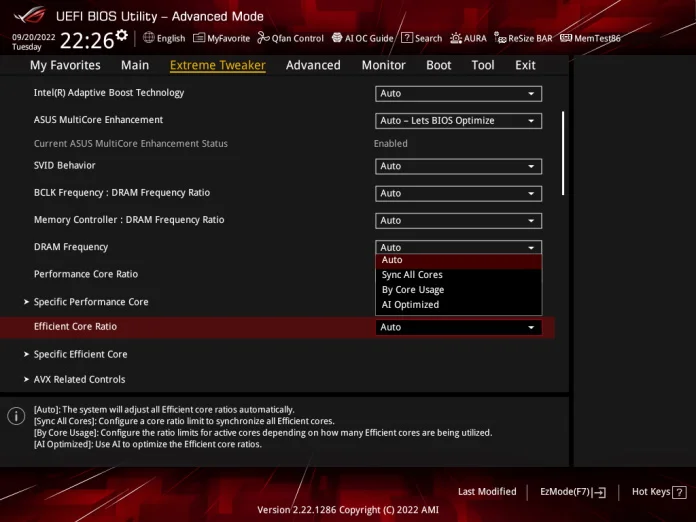
It starts with AI Overclocking. Powered by exhaustive research and characterization of the performance potential of thousands of actual CPUs in our testing labs, this tool leads the industry for overclocking performance and ease of use. It boosts CPU clocks for both lightly-threaded and all-core workloads with just one click. AI Overclocking’s sophisticated intelligence also monitors the efficiency of your CPU cooler and changes in the operating environment of your system to tune its parameters over time for the best performance with your system’s unique set of components. You’ll have access to AI Overclocking on all our ROG Maximus and ROG Strix Z790 motherboards.
Our intelligent tech stands ready to optimize your cooling, as well. Many builders these days opt for higher-RPM case fans capable of moving large volumes of air. These fans are just the ticket for keeping high-performance components cool under load, but they can produce excessive noise when users are performing light tasks like reading posts online, browsing YouTube, or responding to email. To give you an easy tool for getting effective airflow under load and quiet operation during light tasks, we’re debuting AI Cooling II for our entire Z790 motherboard lineup.
When you first enable this tool though FanXpert in the Armoury Crate app, it uses a machine learning algorithm to gather data about your system during a brief stress test. From then on, AI Cooling II monitors your CPU and uses the data from its stress test to calculate the lowest fan speed required to effectively cool your system—while minimizing noise levels. This fan control system can reduce system fan noise by up to 5.7dB under sustained loads. Through this self-adaptive system, you’ll always have cooling power when you need it and quiet operation when you want it. We’ve also taken the opportunity to update FanXpert with our full set of fan calibration and control options. You’ll get temperature input mapping and fan response mapping, all inside Windows through the convenient Armoury Crate app.
Power to the core
As with previous generations of Intel chips, you’ll need a Z-series motherboard and a K-series processor to join the overclocking club. The robust power solutions on our Z790 motherboards stand ready to help you push your 13th Gen Intel Core CPU to the limit—and our complete thermal solutions keep it all effortlessly under control.

We primed the ROG Maximus Z790 Extreme for the needs of enthusiasts chasing the next frontiers of PC performance. It boasts 24+1 teamed power stages rated for 105A that stand ready to deliver a stable stream of power to your CPU. Raw power makes its way into the board via ProCool II connectors. The solid pins in these connectors offer better contact with PSU plugs, improved heat dissipation, and better reliability over common hardware. Massive VRM heatsinks leverage the cooling air moving through your case to silently keep the circuitry at optimal temperatures, and a full complement of headers give you everything you need to set up the cooling hardware for your build.
The ROG Maximus Z790 Extreme boasts the mightiest power solution of our Z790 lineup, but every board in the family has undeniable credentials in the power department. The ROG Maximus Z790 Hero’s 20+1 teamed power stages rated for 90A are just a short step down from what its elder sibling offers. And whether you’re shopping from our ROG Strix, TUF Gaming, or Prime lineups, you’ll find VRMs and cooling solutions that are more than up to the task of unleashing your new Intel 13th Gen CPU.
Support for next-gen components and connectivity
Whether you’re a gamer eagerly anticipating the next generation of graphics cards or a creator eyeing up the dizzying transfer speeds promised by PCIe 5.0 SSDs, our Z790 motherboard lineup gives you the PCIe 5.0 connectivity you need to take advantage of cutting-edge hardware. Every board in our Z790 lineup features a PCIe x16 slot that’s fully validated to support PCIe 5.0 and ready for upcoming graphics cards—and our ROG Maximus Z790 boards offer two such slots. The ROG Maximus Z790 Extreme, the ROG Strix Z790-E Gaming WiFi, and the ROG Strix Z790-I Gaming WiFi all boast an onboard PCIe 5.0 M.2 slot ready for the fastest drives on the market. And support for NVME SSD RAID gives you powerful options for setting up a high-performance storage array.

Almost all our Z790 motherboards also support the latest DDR5 RAM. With data rates 50% faster than previous-generation DDR4 memory, DDR5 unleashes a new tier of performance, and our motherboards offer a host of hardware and firmware optimizations that enable users to overclock capable kits to the absolute limit. Since DDR4 is still a cost-effective option that provides sufficient performance for some builders’ primary workloads, we’re also offering a selection of Z790 motherboards with DDR4 RAM support. Check out the ROG Strix Z790-A Gaming WiFi D4, TUF Gaming Z790-Plus WiFi D4, TUF Gaming Z790-Plus D4, Prime Z790-P WiFI D4, Prime Z790-P D4, or Prime Z790M-Plus D4 motherboards if you’re specifically looking for a Z790 board with DDR4 support.
For flexible, high-speed connections to your peripherals, you’ll find onboard Thunderbolt 4 ports on a wide range of our Z790 motherboards, and available headers so that you can conveniently set up a front-facing Thunderbolt 4 port on a compatible case. To give you a convenient, always-ready port to recharge your other devices, ROG Maximus motherboards let you set up a front-panel USB Type-C port with support for 60W Quick Charge 4+.
For too long, many people have suffered with unreliable wireless networking due to congested airwaves. In select regions, relief has arrived in the form of WiFi 6E, which takes advantage of the wide-open 6GHz band to allow your compatible devices and routers to communicate without interference. Every ROG Maximus and ROG Strix motherboard features a WiFi 6E radio—pair it with a compatible WiFi 6E router to take full advantage of everything it offers.
Hassle-free PC building
We love to watch the endless creativity and ingenuity of today’s professional PC builders and modders, but we’re just as excited to see everyday people building their first PC. We believe that no one should need a computer science degree to assemble a PC, and our engineers work tirelessly to make the process easy and straightforward. The exclusive ASUS Q-Design innovations across our Z790 lineup simplify and streamline the process of building and upgrading your PC.
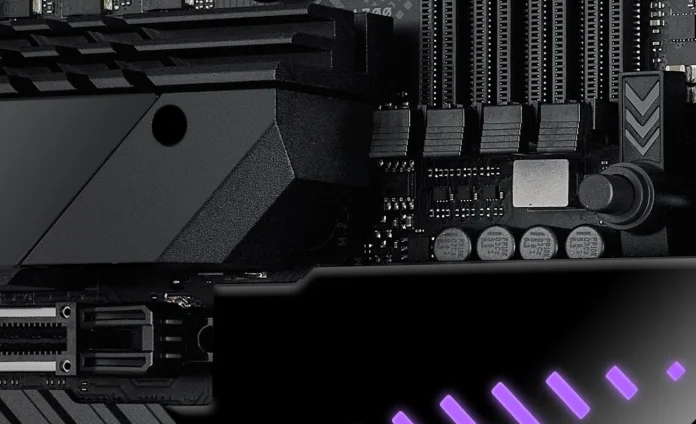
Today’s cutting-edge graphics cards often have beefy cooling solutions and sturdy backplates. That’s great for performance—but they can get in the way of popping the PCIe release latch free. Our PCIe Slot Q-Release button lets you release your graphics card from the slot with one press, no fumbling or tiny fingers required. We first debuted this convenient feature on our highest-end Z690 motherboards, and now we’re proud to offer it even on our mainstream TUF Gaming and Prime Z790-A WiFi boards.
Similarly, traditional DIMM slot designs require you to lock in both sides of the memory stick, and it wasn’t always easy for those of us with larger fingers to unlock the latch closest to the graphics card. That’s why we’ve also implemented our single-sided Q-DIMM latching design on all our Z790 motherboards. With this arrangement, you won’t have to worry about a latch that may be too close to your graphics card. A single latch on the easier-to-access side of the DIMM slot is all it takes to hold your memory stick firmly in place. Installing your RAM—and upgrading it down the road—is that much easier.
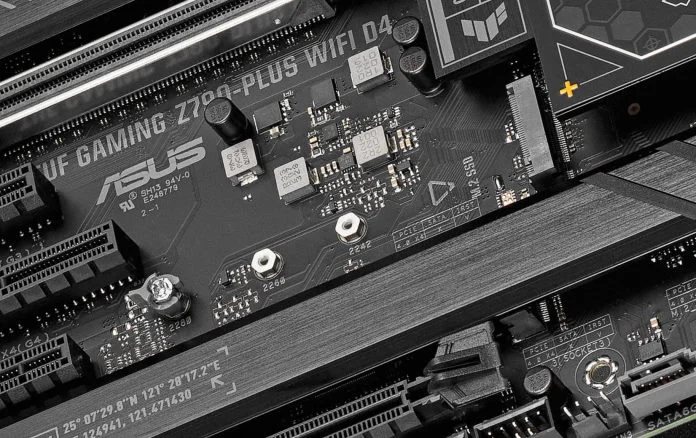
We’ve even simplified the process of installing an M.2 drive. Our M.2 Q-Latch gives you the peace of mind that you’ll never have to handle another tiny, easily lost M.2 screw ever again. Now, you can secure or loosen an M.2 drive with just your fingertips. You’ll find the M.2 Q-Latch on every ROG Maximus, ROG Strix, and TUF Gaming Z790 motherboard—and we even included it on the mainstream Prime Z790-A WiFi.
ROG Maximus takes no prisoners
With designs that exude confidence and feature sets that relentlessly push the boundaries of performance, ROG Maximus motherboards are the premier choice for gamers who want it all.
Our Republic of Gamers Z790 lineup starts with the unconquerable ROG Maximus Z790 Extreme. This EATX motherboard launches the series into the next generation with a feature set that accepts no compromises. For exceptional overclocking performance in a standout design, look no further than the ROG Maximus Z790 Apex. And the ROG Maximus Z790 Hero offers a one-two punch of top-tier performance and exceptional style for anyone building a high-end ATX gaming machine.
ROG Maximus Z790 Extreme
It only takes one glance to see that the ROG Maximus Z790 Extreme is a one-of-a-kind motherboard. Draped in sultry black heatsinks and covers, it exudes confidence. For unmatched personalization option, the AniMe Matrix display on the I/O shield lets you show off customized images and animations with its array of 222 individual LEDs. A series of angular slashes across the board’s massive chipset heatsink reveals the iconic ROG “Fearless Eye.” The full-length shroud on the right edge of the board keeps headers and connectors out of sight so that your completed build will have a truly clean look.

The ROG Maximus Z790 Extreme includes LiveDash, a built-in 2-inch OLED panel that shows useful information and features customizable graphics. During the power-on, self-test (POST) phase, this display shows key stats in simple language using traditional POST codes. In normal operation, you can program the panel to show CPU frequency, device temperatures, fan speeds, or water-cooling information. You can also personalize the default GIF with an image or animation—and since this new generation of LiveDash is a full-color panel, you have a world of possibilities to choose from.

Every corner of the ROG Maximus Z790 Extreme boasts top-tier features. This motherboard features a massive 24+1 VRM topology with 105A integrated power stages ready to help you take advantage of the full overclocking potential of Intel 13th Gen CPUs. It offers both an Intel-powered 2.5Gb Ethernet port and a Marvell 10Gb Ethernet connector to give you access to the fastest local network transfers. Its high-end Intel AX411 WiFi 6E adapter gives you high-speed wireless connectivity over the wide-open 6GHz spectrum. Intel Double Connect Technology (DCT) enhances your WiFi gaming experience even further by simultaneously connecting over two bands and prioritizing traffic on whichever band is faster.
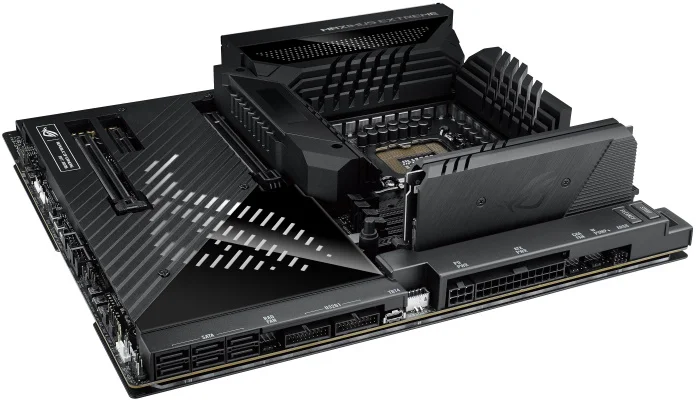
Today’s PC enthusiasts can’t get enough high-speed storage. The ROG Maximus Z790 Extreme’s large EATX layout gave us plenty of room to feed your desire for blazing-fast SSDs. This motherboard supports a total of five NVMe SSDs. An onboard PCIe 5.0 M.2 slot headlines the selection, and the board gives you plenty of room to grow with two onboard PCIe 4.0 M.2 slots and two more available through the ROG DIMM.2 add-in card.

To support the efforts of enthusiasts working to extract the highest levels of performance from their hardware, the ROG Maximus Z790 Extreme also includes the ROG True Voltician. This bundled oscilloscope kit provides detailed analysis of the power circuitry on the motherboard. Once connected to your system, the oscilloscope system intuitively presents real-time voltage information on a separate system. It’s never been easier to collect the data you need for professional-level overclocking.
The ROG Maximus Z790 Extreme stands ready to serve as the hub of a powerful cooling system, as well. It has eight onboard fan headers, and the included ROG Fan Controller lets you easily add another six to the mix. Want to add some more lighting while you’re at it? Three gen 2 addressable RGB headers let you connect LED strips and coordinate them with the rest of your gear through Aura Sync.
| ROG Maximus Z790 Extreme | |
|---|---|
| Size | EATX |
| Memory | 4 x DDR5 up to 7200 (OC) |
| PCIe | 2 x PCIe 5.0 x16 (@x16 or x8/x8) 1 x PCIe 4.0 x4 |
| Storage | 1 x 22110 (PCIe 5.0) 1 x 2280 (PCIe 4.0 x4) 1 x 2280 (PCIe 4.0 x4 & SATA) 2 x DIMM.2 22110 (PCIe 4.0 x4) |
| Networking | 1 x Marvell® 10Gb 1 x Intel® 2.5Gb Intel® WiFi 6E |
| Audio | Realtek ALC 4082 ESS ES9218 Quad-DAC |
| Thunderbolt™ 4 | 2 x USB Type-C® ports |
| Rear I/O | 3.2 Gen 2x2: 1 x USB Type-C® 3.2 Gen 2: 7 x USB Type-A, 1 x USB Type-C® |
| Front I/O | 1 x Thunderbolt™ 4 connector (supports USB Type-C®) 3.2 Gen 2x2: 1 x USB Type-C® with Quick Charge 4+ (60W) 3.2 Gen 1: 4 x USB Type-A 2.0: 4 x USB Type-A |
| Aura | Onboard: 3 x Addressable Gen 2 headers, 1 x Aura RGB header ROG Fan Controller: 6 x Gen 2 addressable headers |
| Cooling | Onboard: 8 x fan headers ROG Fan Controller: 6 x headers, 2 x sensor |
| Availability (U.S.) | ASUS Newegg |
| Availability (CA) | Newegg Canada Computers Memory Express |
ROG Maximus Z790 Apex
Overclockers know that our Apex motherboards are primed and ready for record-breaking memory performance. The ROG Maximus Z790 Apex continues that tradition with its two DIMM slots ready to overclock your DDR5 RAM up to 8000MT/s. To make sure that you have all the tools you need for testing and monitoring your memory, we include 1-year subscriptions for AIDA64 Extreme and Memtest86+.
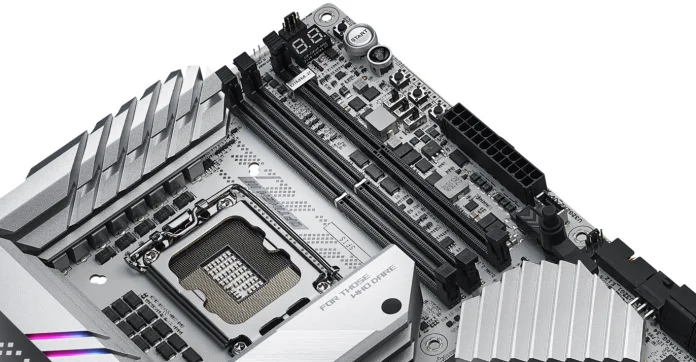
The ROG Maximus Z790 Apex is already proving its mettle as an overclocking powerhouse—it’s earned 14 world records and 13 global first place records. Overclocker Elmor used the Apex to take an Intel CPU up to 8,812.85MHz, shattering a record achieved with an AMD CPU and held since 2012. Using an Intel Core i9-13900K CPU, overclocker lupin_no_musume was able to achieve a new DDR5 memory overclocking frequency record of 5564.8MHz , which translates to 11,130MT/s. That’s nearly 2.3x faster than baseline JEDEC DDR5 RAM speeds. And safedisk set new records in both Cinebench R23 and SuperPi 32M, achieving 56722 points and 3 minutes, 4.054 seconds respectively.
Perhaps you don’t have a liquid nitrogen pot in your shopping cart for your next build, but the Apex’s proven overclocking performance will help ensure that you can run your high-end CPU and memory kit at fast, stable speeds.
This motherboard’s robust power solution provides a high-end platform for exceptional performance. Raw power enters the board through 8+8 ProCool II power connectors. The solid pins in these connectors offer better contact with PSU plugs, improved heat dissipation, and better reliability over common hardware. 24+0 teamed power stages rated for 105A deliver stable power to your CPU, and enlarged VRM heatsinks keep the circuitry cool under pressure.
For those using a liquid cooling loop to keep temperatures low, the ROG Water Cooling Zone puts you in command. ROG Water-Cooling Zone’s dual water-temperature headers and flow-rate header feed information straight into ROG’s intuitive Fan Xpert 4 utility, letting you stay on top of the heat and stay cool in every game.
ASUS-exclusive intelligent controls make it easy for you to optimize your experience. AI Overclocking fine-tunes your CPU for high-end performance with just a couple clicks. It uses dedicated onboard microcontrollers to track temperatures and frequency telemetry, and then passes that data through an advanced algorithm coded by experts to overclock your system. AI Cooling II monitors your CPU and uses the data from its stress test to calculate the lowest fan speed required to effectively cool your system—while keeping noise levels low.
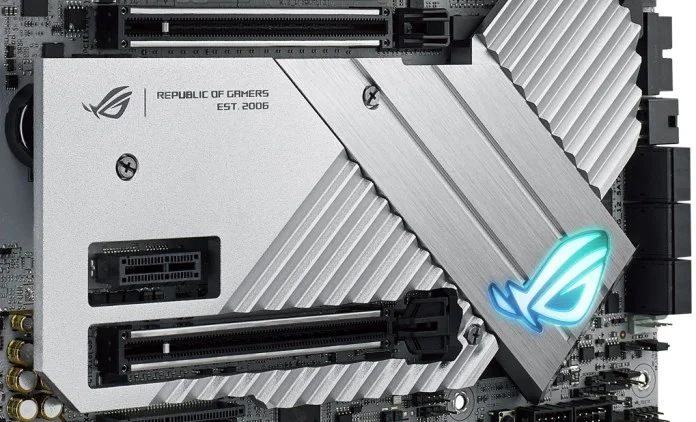
Looking for a platform that’ll give you access to the fastest components of today and tomorrow? The ROG Maximus Z790 Apex offers a pair of PCIe 5.0 x16 slots ready for next-gen graphics cards. A PCIe Slot Q-Release button makes it a breeze releasing a graphics card from the slot. Through the included PCIe 5.0 M.2 card, you can install a blazing-fast PCIe 5.0 SSD. You’ll find two PCIe 4.0 M.2 slots, both with dual M.2 heatsinks with embedded backplates, and you can install two more M.2 SSDs through the DIMM.2 add-in card. Our M.2 Q-Latch system lets you install drives without worrying that you might lose a tiny M.2 screw.

High-end connectivity rounds out the ROG Maximus Z790 Apex’s feature set. Intel 2.5Gb Ethernet and WiFi 6E give you fast wired and wireless networking. You’ll find an ultrafast USB 3.2 Gen 2×2 Type-C® port on the rear I/O panel, and a header to connect another with Quick Charge 4+ (up to 60W) on the front panel of your case.
| ROG Maximus Z790 Apex | |
|---|---|
| Size | ATX |
| Memory | 2 x DDR5 up to 8000 (OC) |
| PCIe | 2 x PCIe 5.0 x16 (@x16 or x8/x8) 1 x PCIe 4.0 x4 1 x PCIe 4.0 x1 |
| Storage | 1 x PCIE 5.0 M.2 Card (PCIe 5.0 x4) 1 x 2280 (PCIe 4.0 x4) 1 x 2280 (PCIe 4.0 x4 and SATA) 1 x ROG DIMM.2 (2x PCIe 4.0 x4) |
| Networking | 1 x Intel® 2.5Gb Intel® WiFi 6E |
| Audio | ROG SupremeFX ALC4080 CODEC Savitech SV3H712 AMP |
| Thunderbolt™ 4 | 1 x Thunderbolt™ 4 (USB4®) header |
| Rear I/O | 3.2 Gen 2x2: 1 x USB Type-C® 3.2 Gen 2: 5 x USB Type-A 3.2 Gen 1: 4 x USB Type-A |
| Front I/O | 3.2 Gen 2x2: 1 x USB Type-C® with Quick Charge 4+ (up to 60W) 3.2 Gen 1: 4 x USB Type-A 2.0: 4 x USB Type-A |
| Aura | 3 x Addressable Gen 2 headers 1 x Aura RGB header |
| Cooling | 8 x fan headers |
| Availability (U.S.) | ASUS Newegg Amazon |
| Availability (CA) | Newegg Canada Computers Memory Express |
ROG Maximus Z790 Hero
The ROG Maximus Z790 Hero’s aesthetic is a study in contrasts. Its sweeping black surfaces create a mesmerizing landscape of shadows and angles. Against this backdrop, the lighting in the PMMA nameplate stands out boldly. Exclusive lighting effects take advantage of the dual-layered lighting design that allows two different patterns to be displayed simultaneously.

An array of enthusiast-grade features perfectly complements the ROG Maximus Z790 Hero’s assertive style. Dual Thunderbolt 4 connectors at the rear panel stand ready to support next-generation peripherals at full speed, and next-gen Realtek audio paired with an ESS® ES9218 Quad-DAC for front-panel connections provides crisp, clear gaming audio no matter what headset or speakers you plug into your PC. Three Gen 2 addressable RGB LED headers and one traditional four-pin lighting header coordinate the illumination of your build perfectly with Aura Sync.

Hoping to overclock one of Intel’s top-shelf 13th Gen Core CPUs? The ROG Maximus Z790 Hero offers a 20+1 teamed power stage topology to power the CPU Vcore and onboard graphics processor. Each power stage is rated for up to 90A of output, and they provide the smoothest possible power delivery to the processor, even under the highest loads.

The ROG Maximus Z790 Hero’s ample M.2 support gives you a wide array of options for building out a high-speed storage array. It starts with the bundled ROG Hyper M.2 add-in card, which lets you take advantage of the board’s second PCIe 5.0 x16 slot to install up to two M.2 drives—one PCIe 5.0 and one PCIe 4.0. On top of that, the board offers three onboard PCIe 4.0 slots ready to augment your storage space even further.
| ROG Maximus Z790 Hero | |
|---|---|
| Size | ATX |
| Memory | 4 x DDR5 up to 7200 (OC) |
| PCIe | 2 x PCIe 5.0 x16 (@x16 or x8/x8) 1 x PCIe 4.0 x16 (x4, x4/x4) |
| Storage | 1 x M.2 22110 (PCIe 4.0 x4) 1 x M.2 2280 (PCIe 4.0 x4) 1 x M.2 2280 (PCIe 4.0 x4 & SATA mode) |
| Networking | 1 x Intel® 2.5Gb Intel® WiFi 6E |
| Audio | ROG SupremeFX ALC4082 CODEC ESS® ES9218 Quad-DAC |
| Thunderbolt™ 4 | 2 x USB Type-C® ports |
| Rear I/O | 3.2 Gen 2: 5 x USB Type-A, 1 x USB Type-C® 3.2 Gen 1: 4 x USB Type-A |
| Front I/O | 3.2 Gen 2x2: 1 x USB Type-C® with Quick Charge 4+ (60W) 3.2 Gen 1: 4 x USB Type-A 2.0: 4 x USB Type-A |
| Aura | 3 x Addressable Gen 2 headers 1 x Aura RGB header |
| Cooling | 8 x fan headers |
| ROG Hyper M.2 Card | 1 x M.2 22110 (PCIe 5.0 x4) 1 x M.2 22110 (PCIe 4.0 x4) |
| Availability (U.S.) | ASUS Newegg Amazon Best Buy |
| Availability (CA) | ASUS Newegg Amazon |
ROG Strix motherboards deliver a potent blend of performance and style
ROG Maximus motherboards stand at the apex of our lineup, and ROG Strix boards take that basic DNA and offer it in more attainable designs that provide exceptional gaming performance and audacious style.
Each ROG Strix Z790 board carves its own path to gaming glory. Looking for a motherboard will give you access to the latest graphics cards and SSDs? The ROG Strix Z790-E Gaming WiFi offers a complete next-gen platform including both a PCIe 5.0 M.2 slot and a PCIe 5.0 x16 slot. The ROG Strix Z790-F Gaming WiFi gives gamers similar style, but with a different feature set that lets them get exactly what they need and nothing more. The ROG Strix Z790-A Gaming WiFi D4 dials up the contrast with its black PCB and glossy white heatsinks and shrouds. And for aficionados of small-form-factor builds, the potent and petite ROG Strix Z790-I beckons.
ROG Strix Z790-E Gaming WiFi and ROG Strix Z790-F Gaming WiFi
For builders itching to assemble a PC with the fastest graphics cards and SSDs of today and tomorrow, we offer the ROG Strix Z790-E Gaming WiFi. With its onboard PCIe 5.0 M.2 slot and PCIe 5.0 X16 slot, this motherboard is the flagship of the ROG Strix Z790 lineup—and it’s ready for anything.

Dark, moody hues and angular accents predominate across the surface of the ROG Strix Z790-E Gaming WiFi. For striking visual contrast with this backdrop, the I/O shroud features a large slash. This piece intensifies the RGB LED illumination from beneath. To make it easy to give your build a cohesive look, this lighting can be synchronized with the rest of your gear through Aura Sync.
High-end features round out this board’s spec sheet. Intel 2.5Gb Ethernet and Intel WiFi 6E give you exceptional wired and wireless networking performance. The Realtek ALC 4080 audio codec and Savitech SV3H712 amplifier serve up clear, bold sound in your games, entertainment, and media, and a Thunderbolt 4 header allows you to set up a versatile, fast connector in a compatible case.

The ROG Strix Z790-F Gaming WiFi shares much in common with its elder sibling. It boasts a robust power solution ready for even the mightiest CPU in Intel’s 13th Gen lineup. It offers a fleet of high-speed USB ports, fast Intel 2.5Gb Ethernet, and WiFi 6E. And it’s decked out in signature ROG style. But not every PC builder needs to be among the first to unleash a PCIe 5.0 SSD. For those who are content with what previous-gen drives have to offer, the ROG Strix Z790-F Gaming WiFi is a tempting choice.
| ROG Strix Z790-E Gaming WiFi | ROG Strix Z790-F Gaming WiFi | |
|---|---|---|
| Size | ATX | |
| Memory | 4 x DDR5 up to 7200 (OC) | |
| PCIe | 1 x PCIe 5.0 x16 (@x16) 2 x PCIe 4.0 x16 (x4) | 1 x PCIe 5.0 x16 (@x16) 2 x PCIe 4.0 x16 (x4) 1 x PCIe 3.0 x1 |
| Storage | 1 x 22110 (PCIe 5.0 x4) 3 x 2280 (PCIe 4.0 x4) 1 x 2280 (PCIe 4.0 x4 & SATA mode) | 2 x 22110 (PCIe 4.0 x4) 1 x 2280 (PCIe 4.0 x4) 1 x 2280 (PCIe 4.0 x4 & SATA mode) |
| Networking | 1 x Intel® 2.5Gb Intel® WiFi 6E |
|
| Audio | Realtek ALC 4080 Savitech SV3H712 AMP |
|
| Thunderbolt™ 4 | 1 x header | |
| Rear I/O | 3.2 Gen 2x2: 1 x USB Type-C® 3.2 Gen 2: 6 x Type-A, 1 x USB Type-C® 3.2 Gen 1: 4 x USB Type-A | 3.2 Gen 2x2: 1 x USB Type-C® 3.2 Gen 2: 2 x Type-A, 1 x USB Type-C® 3.2 Gen 1: 4 x USB Type-C® 2.0: 4x USB Type-A |
| Front I/O | 3.2 Gen 2x2: 1 x USB Type-C® with USB Power Delivery 3.0 (30W) 3.2 Gen 1: 4 x USB Type-A 2.0: 4 x USB Type-A | 3.2 Gen 2x2: 1 x USB Type-C® with USB Power Delivery 3.0 (30W) USB 3.2 Gen 1: 2 x USB Type-A USB 2.0: 4 x USB Type-A |
| Aura | 3 x Addressable Gen 2 headers 1 x Aura RGB header |
|
| Cooling | 8 x fan headers | |
| Availability (U.S) | ASUS Newegg Amazon | ASUS Newegg B&H |
| Availability (CA) | Newegg Amazon Memory Express | Newegg Canada Computers Memory Express |
ROG Strix Z790-A Gaming WiFi D4
As far as colors go, black never goes out of style, but it’s good to consider options if you’re looking to stand out from the crowd. To support your passion for a white-themed build, we offer the ROG Strix Z790-A Gaming WiFi D4. The pristine surfaces of its heatsinks and shrouds provide a clean, timeless aesthetic—or a clean canvas to capture and magnify the RGB LED illumination of your build. It’s all up to you.

This motherboard also gives budget-conscious builders a cost-effective pathway to an Intel 13th Gen build. While it still boasts a PCIe 5.0 x16 slot ready for the next generation of graphics cards, it’s built for last-gen DDR4 RAM and PCIe 4.0 SSDs. If you’re content with what these components have to offer, the ROG Strix Z790-A Gaming WiFi D4 lets you pair them with one of Intel’s latest CPUs in a build that offers a compelling balance of style, performance, and value.
| ROG Strix Z790-A Gaming WiFi D4 | |
|---|---|
| Size | ATX |
| Memory | 4 x DDR4 up to 5333+ (OC) |
| PCIe | 1 x PCIe 5.0 x16 (@x16) 2 x PCIe 4.0 x16 (x4) 1 x PCIe 3.0 x1 |
| Storage | 2 x 22110 (PCIe 4.0 x4) 2 x 2280 (PCIe 4.0 x4) |
| Networking | 1 x Intel® 2.5Gb Intel® WiFi 6E |
| Audio | Realtek ALC 4080 Savitech SV3H712 AMP |
| Thunderbolt™ 4 | 1 x header |
| Rear I/O | 3.2 Gen 2x2: 1 x USB Type-C® 3.2 Gen 2: 2 x Type-A, 1 x USB Type-C® 3.2 Gen 1: 4 x USB Type-A 2.0: 2 x USB Type-A |
| Front I/O | 3.2 Gen 2x2: 1 x USB Type-C® with Quick Charge 4+ (30W) 3.2 Gen 1: 2 x USB Type-A 2.0: 4 x USB Type-A |
| Aura | 3 x Addressable Gen 2 headers 1 x Aura RGB header |
| Cooling | 8 x fan headers |
| Availability (U.S.) | ASUS Newegg Amazon B&H Micro Center |
| Availability (CA) | Newegg Amazon Canada Computers Memory Express |
ROG Strix Z790-I Gaming WiFi
Hoping to build a PC that doesn’t take up much desk space—or that fits neatly into your living room entertainment center? A Mini-ITX gaming rig is perfect for you, and the ROG Strix Z790-I Gaming WiFi is the perfect motherboard to get you started.

The moment you pull this motherboard out of the box, you’ll be astonished at the high-end feature set we’re able to offer in such a compact package. You’ll find all the headlining features of our Z790 lineup: DDR5 RAM support, a PCIe 5.0 x16 slot, and an onboard PCIe 5.0 M.2 slot ready for the fastest drives on the market. Our UEFI BIOS puts you in charge of the PCIe 5.0 x16 slot—will you run it in x16 mode for all-out graphics performance, or x8 mode to unlock the full potential of the PCIe 5.0 M.2 slot? It’s up to you. On top of all that, a pair of onboard Thunderbolt 4 ports give you versatile connectivity options.
Carefully designed elements streamline your build process, even when you’re building inside the tight confines of a Mini-ITX case. The I/O shield is pre-mounted for easier installation and a tidier fit around rear ports. The space-saving ROG FPS-II card gives you easy access to front-panel headers, 2 SATA ports, a T-Sensor header and a header for enabling CPU overvoltage, and a PCIe mode switch to give users versatile options for building their PC.

The ROG Strix Z790-I Gaming WiFi also features the all-new ROG Strix Hive. This external control interface neatly addresses common challenges that PC builders face when putting together a compact Mini-ITX machine—and goes a step further by putting motherboard gaming features right at your fingertips.
The Hive houses top-shelf audio hardware—an ALC4050 codec and an ESS® Sabre 9260Q DAC, to be precise. A headset jack and optical S/PDIF out deliver pristine audio, while an integrated volume knob keeps you in control. But premium audio isn’t the only trick up the ROG Strix Hive’s sleeve. It offers a convenient USB Gen 2 Type-C port that makes it easy to connect external storage and peripherals. It includes our intuitive Q-LED array so that you can quickly diagnose build problems. A dedicated AI OC button allows you to enable AI Overclocking without taking a trip into BIOS. And you’ll even find physical FlexKey and BIOS Flashback™ buttons, as well. Building, updating, and troubleshooting a Mini-ITX PC has never been easier.
| ROG Strix Z790-I Gaming WiFi | |
|---|---|
| Size | Mini-ITX |
| Memory | 2 x DDR5 up to 7200+ (OC) |
| PCIe | 1 x PCIe 5.0 x16 (@x16 or @x8 with PCIe 5.0 M.2) |
| Storage | 1 x 2280 (PCIe 5.0/4.0 x4) 1 x 2280 (PCIe 4.0 x4) |
| Networking | 1 x Intel® 2.5Gb Intel® WiFi 6E |
| Thunderbolt™ 4 | 2 x USB Type-C® |
| Rear I/O | 3.2 Gen 2x2: 1 x USB Type-C® 3.2 Gen 2: 3 x Type-A 3.2 Gen 1: 1 x USB Type-A 2.0: 2 x USB Type-A |
| Front I/O | 3.2 Gen 2x2: 1 x USB Type-C® 3.2 Gen 1: 2 x USB Type-A 2.0: 3 x USB Type-A |
| Aura | 1 x Addressable Gen 2 headers 1 x Aura RGB header |
| Cooling | 3 x fan headers |
| ROG Strix Hive | 3.2 Gen 2: 1 x USB Type-C® 2.0: 1 x USB Type-A Realtek ALC 4050 ESS® ES9260 Quad-DAC |
| Availability (U.S.) | ASUS Newegg Amazon B&H Micro Center |
| Availability (CA) | Newegg Amazon Canada Computers Memory Express |
The ProArt Z790-Creator WiFi calls to creators
Building a content creation machine ready to harness a 13th Gen Intel CPU? Look no further than the ProArt Z790-Creator WiFi. With a sophisticated style rooted in clean lines, graceful angles, and precise symmetry—and a cutting-edge feature set—this is the motherboard you’re looking for.
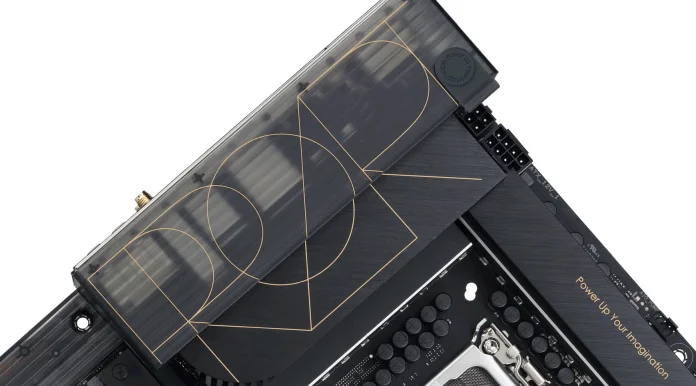
For those with creative workflows that scale with high-end memory kits, the ProArt Z790-Creator WiFi accelerates projects with the massive bandwidth, lightning-quick speeds, and exceptional power efficiency offered by next-generation DDR5 RAM. With data rates 50% faster than previous-generation DDR4 memory, DDR5 unleashes a new tier of performance, and this motherboard offers a host of hardware and firmware optimizations that enable users to overclock capable kits to the absolute limit.
With PCIe 5.0 connectivity, the ProArt Z790-Creator WiFi gives you access to the fastest next-gen graphics cards. This motherboard boasts not just one, but two PCIe 5.0 x16 slots. They can operate in an x8/x8 configuration so that you can take full advantage of a pair of graphics cards. Four onboard M.2 slots let you set up a speedy storage array.

You’ll also find a comprehensive selection of high-speed ports ready to connect your full creative workstation. A versatile pair of Thunderbolt™ 4 USB Type-C® ports on the rear panel give you many options for connecting peripherals and displays. Flexible front-panel connectivity is essential for many workflows, so the ProArt Z790-Creator WiFi offers a front panel USB 3.2 Gen 2×2 connector with support for Quick Charge 4+ (up to 60W). Make sure to pair this motherboard with a case featuring a front-panel USB Type-C port so that you can have convenient access to 60W charging.*
High-end networking options keep you productive. With a compatible router, this motherboard’s WiFi 6E radio lets you tap the freshly-opened 6GHz spectrum in select regions for truly unhindered wireless connections. Intel 2.5G Ethernet provides rock-solid and reliable wired networking, while a Marvell AQtion 10G Ethernet port opens up even more options, such as connecting to blazing-fast network-attached storage.
| ProArt Z790-Creator WiFi | |
|---|---|
| Size | ATX |
| Memory | 4 x DDR5 up to 7200 (OC) |
| PCIe | 2 x PCIe 5.0 x16 (@x16 or x8/x8) 1 x PCIe 4.0 x16 (max. @x4) |
| Storage | 2 x 22110 (PCIe 4.0 x4) 1 x 2280 (PCIe 4.0 x4) 1 x 2280 (PCIe 4.0 x4 & SATA) |
| Networking | 1 x Marvell® 10Gb 1 x Intel® 2.5Gb Intel® WiFi 6E |
| Audio | Realtek S1220A |
| Thunderbolt™ 4 | 2 x USB Type-C® |
| Rear I/O | 3.2 Gen 2: 6 x USB Type-A |
| Front I/O | 3.2 Gen 2x2: 1 x USB Type-C® with Quick Charge 4+ (up to 60W) 3.2 Gen 1: 2 x USB Type-A 2.0: 4 x USB Type-A |
| Aura | 3 x Addressable Gen 2 headers 1 x Aura RGB header |
| Cooling | 8 x fan headers |
| Availability (U.S.) | ASUS |
TUF Gaming boards bring Z790 to gamers everywhere
Our TUF Gaming motherboard family was born from our drive to create affordable products that deliver essential gaming features, a no-frills aesthetic, and battle-forged reliability. For Z790, we’re taking the series into the next generation with three new variations: the TUF Gaming Z790-Plus WiFi, the TUF Gaming Z790-Plus WiFi D4, and the TUF Gaming Z790-Plus D4.
TUF Gaming Z790-Plus WiFi
With a TUF Gaming motherboard, you know that you’re getting essential gaming features, battle-hardened reliability, and an understated aesthetic that fits in a wide range of builds. We’re bolstering our TUF Gaming Z790 lineup with a higher-end option offering DDR5 support: the TUF Gaming Z790-Plus WiFi.
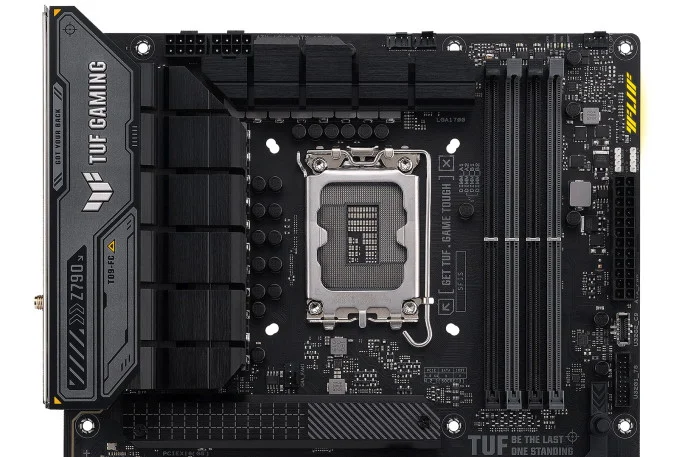
This board is ready for action with the latest 13th Gen Intel Core CPUs with an upgraded power solution. It boasts 8+8 ProCool II power connectors, and its 16+1 DrMOS power stages—up from the 14+1 arrangement in our TUF Gaming Z690 family—augment the VRM’s ability to deliver stable power while staying cool under pressure.
We’re also taking steps to streamline your building and upgrading experience. The TUF Gaming Z790-Plus WiFi features our PCIe Slot Q-Release button, which makes it easy to remove your graphics card, even if it’s a high-performance option with a thick cooling solution and a hefty backplate. AEMP II makes it easy to optimize your DDR5 RAM for exceptional performance—just a couple clicks in BIOS to enable the memory profile, and you’ll have stable RAM speeds up to 37.5% faster than baseline DDR5 specs.*

A PCIe 5.0 x16 slot lets you access the fastest graphics cards of today and tomorrow. Four onboard PCIe 4.0 M.2 slots make it easy to set up a large and speedy gaming library. Networking comes courtesy of an Intel 2.5Gb Ethernet controller, and an Intel WiFi 6E radio lets you connect to a compatible router over the wide-open 6GHz band in select regions. A suite of USB ports, including a speedy USB 3.2 Gen 2×2 Type-C port on the rear I/O panel, lets you connect all your favorite gaming peripherals.
| TUF Gaming Z790-Plus WiFi | |
|---|---|
| Size | ATX |
| Memory | 4 x DDR5 up to 7200 (OC) |
| PCIe | 1 x PCIe 5.0 x16 1 x PCIe 4.0 x16 (max. @x4) 1 x PCIe 4.0 x4 2 x PCIe 3.0 x1 |
| Storage | 2 x 22110 (PCIe 4.0x4) 1 x 2280 (PCIe 4.0 x4) 1 x 2280 (PCIe 4.0 x4 & SATA) |
| Networking | 1 x Intel® 2.5Gb Intel® WiFi 6E |
| Audio | Realtek S1220A |
| Thunderbolt™ 4 | 1 x header |
| Rear I/O | 3.2 Gen 2x2: 1 x USB Type-C® 3.2 Gen 2: 2 x USB Type-A, 1 x USB Type-C® 3.2 Gen 1: 4 x USB Type-A |
| Front I/O | 3.2 Gen 2: 1 x USB Type-C® 3.2 Gen 1: 2 x USB Type-A 2.0: 4 x USB Type-A |
| Aura | 3 x Addressable Gen 2 headers 1 x Aura RGB header |
| Cooling | 7 x fan headers |
| Availability (U.S.) | ASUS |
TUF Gaming Z790-Plus WiFi D4 and TUF Gaming Z790-Plus D4

To ready the TUF Gaming Z790-Plus WiFi D4 and TUF Gaming Z790-Plus D4 boards for action with the latest 13th Gen Intel Core CPUs, we’ve bolstered their power solutions. Their 16+1 DrMOS power stages—up from the 14+1 arrangement in our TUF Gaming Z690 family—augment the VRM’s ability to deliver stable power while staying cool under pressure.
New for Z790, we’re also taking steps to streamline your building and upgrading experience with our TUF Gaming boards. These models feature our PCIe Slot Q-Release button, which makes it easy to remove your graphics card, even if it’s a high-performance option with a thick cooling solution and a hefty backplate.

These ATX boards support DDR4 kits, and a PCIe 5.0 x16 slot lets you access the fastest graphics cards of today and tomorrow. Four onboard PCIe 4.0 M.2 slots make it easy to set up a large gaming library. Networking comes courtesy of an Intel 2.5Gb Ethernet controller, and an Intel WiFi 6 radio is ready for action on the TUF Gaming Z790-Plus WiFi D4 for those who so desire. A suite of USB ports, including a speedy USB 3.2 Gen 2×2 Type-C port on the rear I/O panel, lets you connect all your favorite gaming peripherals.
Looking to complement your TUF Gaming motherboard with an array of components and peripherals with the same aesthetic? The TUF GAMING Alliance is a collaboration between ASUS and trusted PC component brands to ensure compatibility across a wide range of parts, such as PC cases, power supplies, CPU coolers, memory kits and more. With new partnerships and components being added regularly, the TUF Gaming Alliance will continue to grow even stronger.
| TUF Gaming Z790-Plus WiFi D4 | TUF Gaming Z790-Plus D4 | |
|---|---|---|
| Size | ATX | |
| Memory | 4 x DDR4 up to 5333 (OC) | |
| PCIe | 1 x PCIe 5.0 x16 1 x PCIe 4.0 x16 (max. @x4) 1 x PCIe 4.0 x4 2 x PCIe 3.0 x1 |
|
| Storage | 1 x 2280 (PCIe 5.0/4.0 x4) 1 x 2280 (PCIe 4.0 x4) | 2 x 22110 (PCIe 4.0 x4) 1 x 2280 (PCIe 4.0 x4) 1 x 2280 (PCIe 4.0 x4 & SATA) |
| Networking | 1 x Intel® 2.5Gb Intel® WiFi 6 | 1 x Intel® 2.5Gb |
| Audio | Realtek S1220A | |
| Thunderbolt™ 4 | 1 x header | |
| Rear I/O | 3.2 Gen 2x2: 1 x USB Type-C® 3.2 Gen 2: 2 x Type-A, 1 x USB Type-C® 3.2 Gen 1: 4 x USB Type-A |
|
| Front I/O | 3.2 Gen 2: 1 x USB Type-C® 3.2 Gen 1: 2 x USB Type-A 2.0: 4 x USB Type-A |
|
| Aura | 3 x Addressable Gen 2 headers 1 x Aura RGB header |
|
| Cooling | 7 x fan headers | |
| Availability (U.S.) | ASUS Newegg B&H Best Buy Walmart | N/A |
| Availability (CA) | ASUS | N/A |
ASUS Prime springs into action
While gamers will be among the first to seize the power of an Intel 13th Gen CPU for their next build, they’re not the only PC enthusiasts out there interested in next-gen tech. Many of these creators, engineers, designers, and all-around PC users will find what they’re looking for in our gaming-oriented ROG Maximus, ROG Strix, and TUF Gaming options, but others will be on the hunt for a straightforward motherboard that gets the job done in a wide variety of contexts. That’s where the ASUS Prime series comes in.
Prime Z790-A WiFi
The highest-performance model in the Prime Z790 lineup is none other than the Prime Z790-A WiFi. This ATX motherboard gives you a rock-solid platform for a high-end Intel 13th Gen CPU, a next-gen PCIe 5.0 graphics card, and blazing-fast DDR5 RAM. With its four onboard M.2 slots, this motherboard makes it easy to set up a large and speedy storage array, and it’s ready for high-speed networking with an Intel 2.5Gb Ethernet controller and onboard WiFi 6E. It even offers our PCIe Slot Q-Release button—a first for our more-affordable Prime lineup.

While the Prime Z790-A WiFi doesn’t boast the show-stopping style of an ROG Maximus board, it does have a few design flourishes of its own to offer. Its space-themed text and design elements reward closer inspection while maintaining a black-and-white aesthetic that’s easy to coordinate with other components in your build.
| Prime Z790-A WiFi | |
|---|---|
| Size | ATX |
| Memory | 4 x DDR5 up to 7000 (OC) |
| PCIe | 1 x PCIe 5.0 x16 1 x PCIe 4.0 x16 (max @x4) 1 x PCIe 4.0 (x4) 1 x PCIe 3.0 x1 |
| Storage | 2 x 22110 (PCIe 4.0 x4) 1 x 2280 (PCIe 4.0 x4) 1 x 2280 (PCIe 4.0 x4 & SATA) |
| Networking | 1 x Intel® 2.5Gb Intel® WiFi 6E |
| Audio | Realtek S1220A |
| Thunderbolt™ 4 | 1 x header |
| Rear I/O | 3.2 Gen 2x2: 1 x USB Type-C® 3.2 Gen 2: 2 x Type-A, 1 x USB Type-C® 3.2 Gen 1: 4 x USB Type-A |
| Front I/O | 3.2 Gen 2: 1 x USB Type-C® 3.2 Gen 1: 2 x USB Type-A 2.0: 4 x USB Type-A |
| Aura | 3 x Addressable Gen 2 headers 1 x Aura RGB header |
| Cooling | 7 x fan headers |
| Availability (U.S.) | ASUS Newegg Best Buy B&H Micro Center Walmart |
| Availability (CA) | ASUS |
Prime Z790M-Plus D4
Looking to build a compact PC around ASUS Prime’s straightforward style? The Prime Z790M-Plus D4 stands ready.

The black and silver tones of this microATX board provide tasteful good looks that’ll never go out of style, while orbital lines across the PCB provide depth and contrast. Substantial heatsinks across the VRMs and chipset keep key components cool under pressure, and extensive memory support lets you pair your 13th Gen Intel Core CPU with budget-friendly DDR4 memory kits.
| Prime Z790M-Plus D4 | |
|---|---|
| Size | Micro-ATX |
| Memory | 4 x DDR4 up to 5333 (OC) |
| PCIe | 1 x PCIe 5.0 x16 1 x PCIe 4.0 x16 (@x4) 2 x PCIe 4.0 x1 |
| Storage | 2 x 2280 (PCIe 4.0 x4) 1 x 2280 (PCIe 4.0 x4 & SATA) |
| Networking | 1 x Intel® Gigabit Ethernet |
| Audio | Realtek ALC897 |
| Thunderbolt™ 4 | 1 x header |
| Rear I/O | 3.2 Gen 2x2: 1 x USB Type-C® 3.2 Gen 2: 1 x USB Type-A 3.2 Gen 1: 4 x USB Type-A 2.0: 2 x USB Type-A |
| Front I/O | 3.2 Gen 1: 1 x USB Type-C®, 2 x USB Type-A 2.0: 4 x USB Type-A |
| Aura | 3 x Addressable Gen 2 headers 1 x Aura RGB header |
| Cooling | 6 x fan headers |
| Availability (U.S.) | ASUS Newegg B&H Micro Center |
| Availability (CA) | ASUS Newegg Amazon Canada Computers Memory Express |
Prime Z790-P series
The last motherboard in our Z790 lineup comes in no less than four variations, each one ready to give value-focused builders a reliable foundation for their next PC.

The Prime Z790-P WiFi, Prime Z790-P, Prime Z790-P WiFi D4, and Prime Z790-P D4 let you choose just what you need for your PC. Make a judgment call on whether you’re ready for DDR5, decide if you’d prefer the convenience of an onboard WiFi radio, and you’re good to go. PCIe 5.0 connectivity will give you a great selection of ports for your favorite peripherals, a PCIe 5.0 x16 slot will keep you up-to-date with next-gen graphics cards, and a wide array of cooling options will let you construct a PC that can go the distance.
| Prime Z790-P WiFi | Prime Z790-P | Prime Z790-P WiFi D4 | Prime Z790-P D4 | |
|---|---|---|---|---|
| Size | ATX | |||
| Memory | 4 x DDR5 up to 7000 (OC) | 4 x DDR4 up to 5333 (OC) | ||
| PCIe | 1 x PCIe 5.0 x16 3 x PCIe 4.0 x16 (@x4) 1 x PCIe 3.0 x1 |
|||
| Storage | 1 x 22110 (PCIe 4.0 x4) 1 x 2280 (PCIe 4.0 x4) 1 x 22110 (PCIe 4.0 x4 & SATA) |
|||
| Networking | 1 x Realtek 2.5Gb Intel® WiFi 6 | 1 x Realtek 2.5Gb | 1 x Realtek 2.5Gb Intel® WiFi 6 | 1 x Realtek 2.5Gb |
| Audio | Realtek ALC897 | |||
| Thunderbolt™ 4 | 1 x header | |||
| Rear I/O | 3.2 Gen 2x2: 1 x USB Type-C® 3.2 Gen 2: 1 x USB Type-A 3.2 Gen 1: 2 x USB Type-A 2.0: 4 x USB Type-A |
|||
| Front I/O | 3.2 Gen 2: 1 x USB Type-C® 3.2 Gen 1: 4 x USB Type-A 2.0: 4 x USB Type-A |
|||
| Aura | 3 x Addressable Gen 2 headers 2 x Aura RGB header | 3 x Addressable Gen 2 headers 1 x Aura RGB header |
||
| Cooling | 6 x fan headers | |||
| Availability (U.S) | ASUS Newegg Amazon B&H Micro Center Walmart | N/A | ASUS Newegg Amazon B&H Micro Center Walmart | N/A |
Complete your build with ASUS PC DIY components
As a company, we built our reputation on the quality and performance of our motherboard lineup. But our product portfolio includes just about everything that you’d need to build a complete PC—from graphics cards to cases, from case fans to AIO liquid coolers, from power supplies to graphics card holders. And that’s before you consider our complete lineup of displays, peripherals, and wireless networking products. To build a PC with a cohesive, unified aesthetic, a PC that offers the legendary quality of our motherboards in every component, complement your ASUS Z790 motherboard with an array of parts from our other product families.

Gamers and creators will be looking for a graphics card for their new Intel 13th Gen build, and we’ve got a large selection of options at the ready. Whether you need a cutting-edge graphics card with one of the best GPUs offered by our partners at AMD and NVIDIA, or whether you’re looking for an affordable entry-level model, we have what you’re looking for. Click here to learn all about the latest GeForce RTX 4090 and RTX 4080 graphics cards from ROG Strix and TUF gaming—or click here to learn more about all our different graphics card families.
Looking for a little help getting started with your first build—or perhaps some inspiration for how you’ll design your next PC? Head on over to our PC DIY portal for insider info on our latest products, videos breaking down the process of building a PC, and recommended builds that make it easy to put together a complete shopping list. Assembling a PC is easier than you might think, and we’re happy to help you get started.
* The result may vary by the capability of CPUs and memory modules. Our results derived from a test with Intel RAPTORLAKE 13900K and SK HYNIX DDR5-4800 UDIMM n-ECC HMCG78MEBUA081N 16GBX2. Please ensure all memory modules are from a single validated kit. Do not combine DIMMs from multiple kits—even if they are the same make and model. Mixing and matching DIMMs can result in failure to boot and compatibility cannot be guaranteed. Always install DIMMs with the same CAS latency. For optimal compatibility, we recommend that you install memory modules of the same version or date code (D/C) from the same vendor. Check with the retailer to get the correct memory modules.

