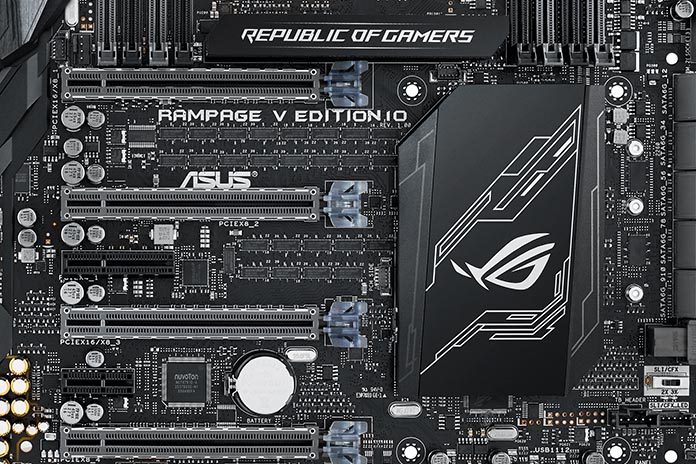Onboard intelligence that overclocks for you
As much as ROG is dedicated to giving elite overclockers everything they need to push PCs to the absolute limit, we’re adamant about helping less experienced users tap the true potential of their systems. Since the Crosshair II in 2008, we’ve offered CPU Level Up, which lets you overclock simply by selecting the profile for a higher speed. Early implementations focused on exploiting the “free” headroom often found in chips binned for lower frequencies. Level Up later expanded to offer more options beyond the top clock of even the fastest processors.
The profiles used in CPU Level Up are based on extensive overclocking research conducted in our labs. ROG’s engineers wring the most out of every processor they can get their hands on to gain a better understanding of the underlying silicon. Testing a large pool helps account for the natural variance between individual chips, making our profiles stable with a broad range of CPUs.
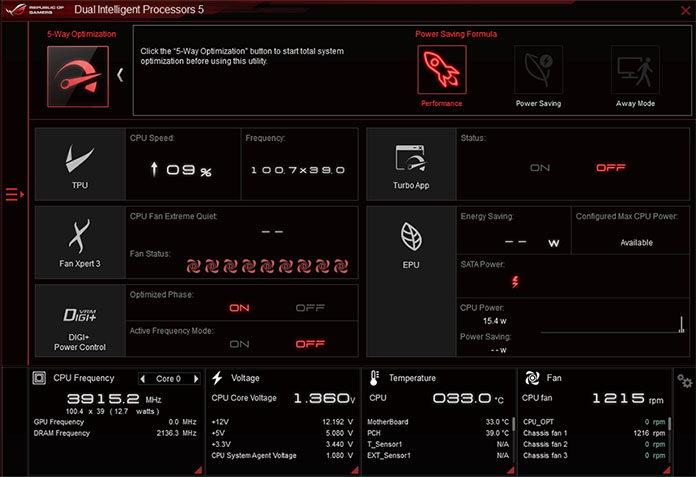
Prebaked profiles were just the beginning; ASUS went on to reimagine auto-tuning with a methodical algorithm that increased clock speeds iteratively while testing stability. By automating the steps overclockers follow when pushing clocks manually, this method did a much better job of finding the top speed of each CPU. With the touch of a button, even novice overclockers could get into the same ballpark as seasoned experts.
The community asked for the new auto-tuner to join the republic, and we listened. It’s now available on ROG motherboards. The latest implementation is more configurable than ever before, with the ability to customize exactly how the processor is pushed and how stability is tested. In essence, we’ve created artificial overclocking intelligence with a configurable personality.
Although they’re accessible through slick software, our auto-tuners aren’t confined to lines of code. They often rely on custom microcontrollers that work around platform limitations to let the board do things its competitors cannot.
Keeping our cool with air or liquid
Giving overclockers the ability to push higher frequencies is only one part of the equation. Cooling is essential to maintaining top speed, making it a priority for ROG products. From the very beginning, our motherboards were endowed with elaborate cooling to keep chipset and VRM temperatures low.
We noticed the community’s adoption of liquid cooling early on and decided to bring select ROG motherboards into the loop. In 2007, a special edition of the Maximus Formula combined traditional heatsinks with a water block and barbs for custom plumbing. The first motherboard with hybrid cooling, it worked with air cooling, liquid loops, or a potent combination of both.
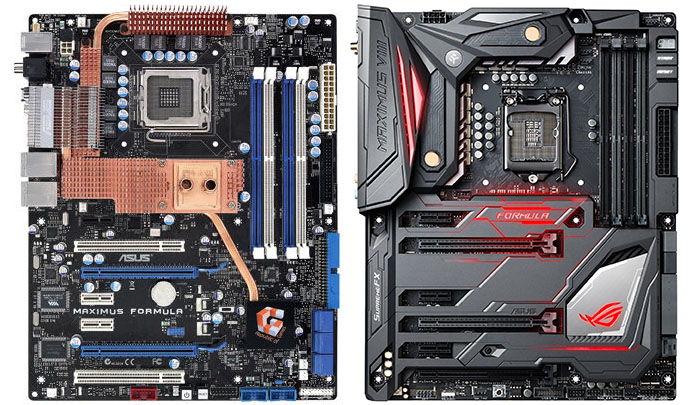
The hybrid approach has lived on through a range of ROG boards that can be traced to the present day. While most of these solutions were developed in-house, our engineers are keen to work with industry leaders whose expertise complements their own. That’s why ROG collaborated with EK Water Blocks for the CrossChill EK cooler on the Maximus VIII Formula. The bespoke block perfectly accents the board on either liquid or air, a reminder of its ancestor on the Maximus Formula SE.
Tweaking beyond overclocking
Although motherboard tweaking is typically limited to overclocking, we haven’t ignored other aspects of system behavior that users may want to modify. We recognized early on that fan control is crucial for overclockers, gamers, and everyday users alike. Everyone can appreciate a PC that automatically adjusts fan speeds to lower temperatures at full throttle and reduce noise when cruising.
The freedom to tune fan speed management has been a hallmark of ROG motherboards since the original Crosshair, which exposed independent controls for all seven of its onboard headers. Most fans at the time plugged into three-pin DC headers, and we quickly adapted as the popularity of four-pin PWM fans grew. Our boards were the first with true dual-mode DC/PWM headers that worked with both types, allowing builders to control an entire system’s cooling through a single intuitive interface.
ROG engineers also saw the early adoption of solid-state drives among benchmarkers and power users seeking instant access times and lightning transfer rates. They knew SSDs write faster after the flash cells have been wiped clean, and they knew that not all drives come with their own secure-erase tools. So they built one into the UEFI of the Maximus VI, adding a new wrinkle to the diverse array of performance optimization options integrated into the motherboard. Secure erasing isn’t just for maximizing SSD speeds, either; it was conceived to overwrite sensitive data on mechanical hard drives. The ROG motherboards that offer it are effectively digital shredders.
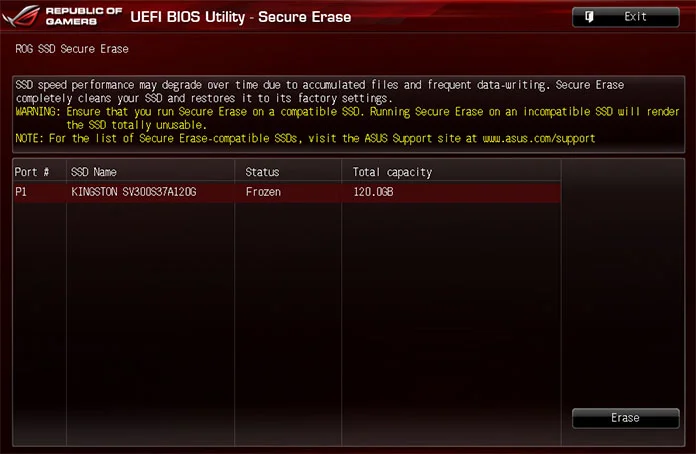
New features often debut in the Republic of Gamers before spreading to other families. That was the case with USB BIOS Flashback, a common sight on enthusiast-oriented ASUS motherboards that first appeared on the Rampage III Extreme. This low-level firmware updater works with as little as a thumb drive and power supply connected, making it simpler than conventional flashing methods—and particularly useful when BIOS updates are required to support new CPUs. Flashback is also more reliable than typical flashing utilities, a comforting attribute considering flashing failures can brick a motherboard.