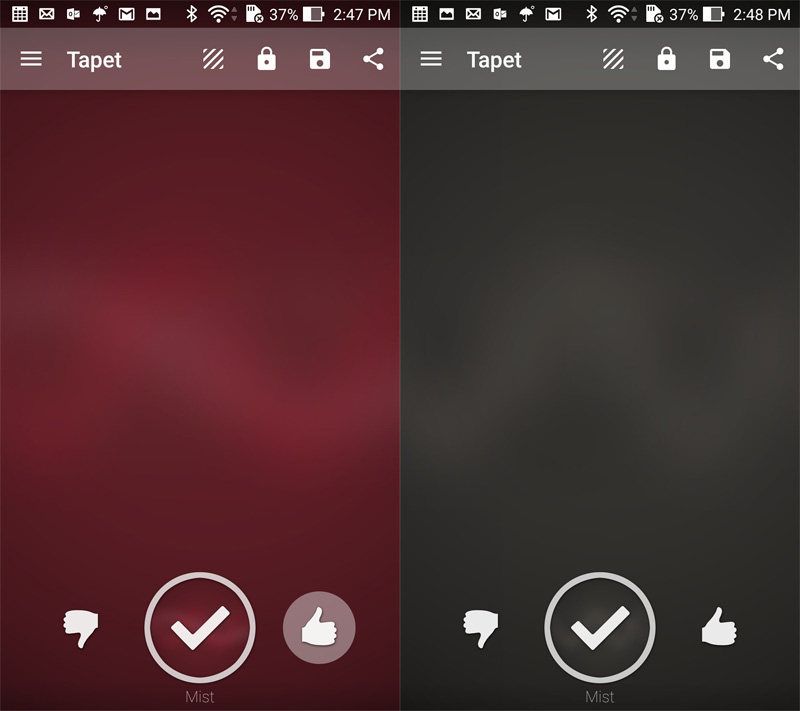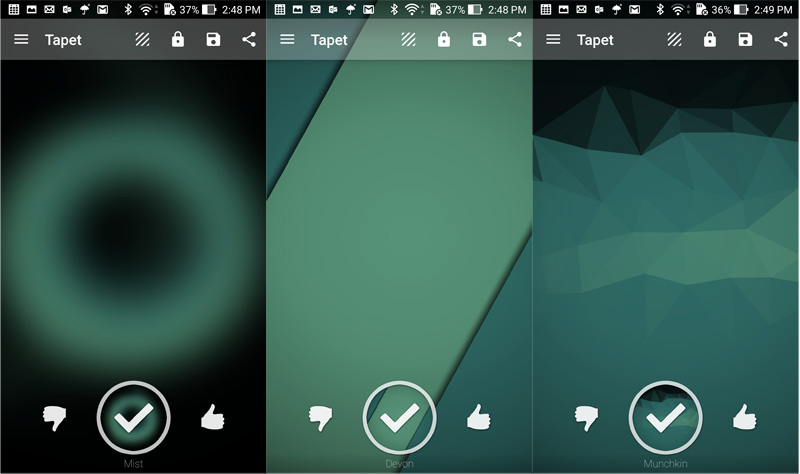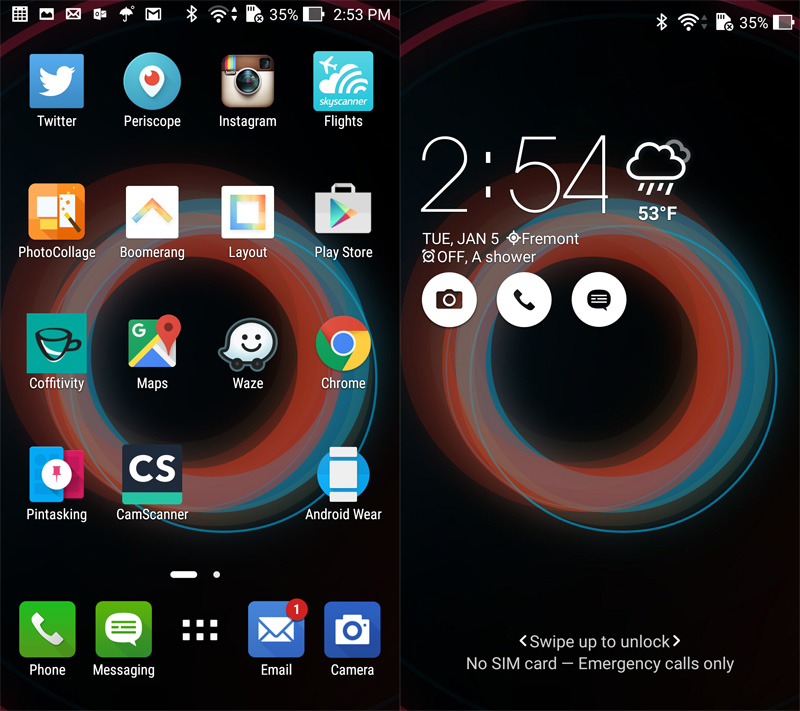I can’t stand the way my homescreens look. I get bored after changing it, and then search hundreds of images just to keep things fresh visually. Sometimes I’m feeling a bit more energetic and need to have more vibrant colors, and other times, I’m in a subdued mood and the cooler colors are more in tune those feelings. Luckily, I found Tapet and have been playing with it for a while. For those of you love high-quality wallpapers and also change your mind often, it’s a great wallpaper app.
How it works
No wallpaper is downloaded from the internet and you can generate new wallpapers within the app. The app really has a few major actions that you take to find the best-looking wallpaper for you.
- Swipe up to generate a new wallpaper
- Swipe down to go back to the previous wallpaper
- Swipe right to change the colors
- Swipe left to change the pattern but keep the colors
- Hit the apply button to set the wallpaper
- Like, or Dislike to help the app learn your preferences
- Double Tap starts and stops a slideshow
Here, I’ve shown how by sliding to the right, you can change the color of the wallpaper that you’re interested in.
In this example, I’ve shown how by sliding left, you can keep the colors that you’re interested in, but change the style of the wallpaper.
Below, I’ve chosen this wallpaper. Before applying it, I liked it so I could go back to it later if I wanted to change the colors. I hit apply and now my wallpaper looks nice. One thing I noticed is that your lockscreen wallpaper doesn’t change. In this case, you’ll need to download the image, and then go into the Home Manager to set the lockscreen wallpaper.
To customize your experience further, you can pay $2.99 to reduce or increase the frequency of specific colors. Tapet is a great tool to customize your homescreen. I love it because it doesn’t just have Material Design wallpapers. It has polygons, abstract, and other styles that can fit almost any need.
Download Tapet today!