The mission statement of a BTF build is short and sweet: hide the wires. With the connectors and headers tucked on the back side of the motherboard, you can keep all the cables hidden out of sight in the cable management space of your chassis. And with a BTF GPU that draws power through a graphics card high-power slot, you won’t even need to see a power adapter dangling off the side of your card.
At CES 2024, we announced our full ecosystem of BTF motherboards, PC cases, and graphics cards from ROG and TUF Gaming. Click here to learn more about all the new components. Visitors to our CES showroom have the opportunity to see some of very first BTF builds in person, but perhaps a trip to Las Vegas isn’t in the cards for you this week. So let’s take a look at the two completed BTF builds on display in our showroom, one from ROG and one from TUF Gaming, to see this new PC building paradigm in action.
This ROG BTF build takes no prisoners
Since BTF motherboards have their connectors on the back, you need to install them in a chassis with the correct cutouts in the motherboard tray. We give you two options, starting with the ROG Hyperion GR701 BTF Edition.

This special version of our award-winning chassis makes sure you’re ready for your BTF build while setting you up with all the features that made the original ROG Hyperion such a compelling option when we launched it last year. This large-and-in-charge chassis has plenty of elbow room for large E-ATX motherboards and the beefiest graphics cards. With its hinged tool-free side panels, built-in storage drawer, and an integrated graphics card holder, it makes the PC building process easy, and its built-in fan hub, four 140mm fans, and support for dual 420mm radiators ensure that you can build the cooling system of your dreams.
From our perspective, there’s an important difference between a BTF build and an Advanced BTF build. A BTF build hides all the cables that connect directly to the motherboard, and it requires a BTF motherboard and a compatible BTF chassis. An Advanced BTF build also hides the power cable for your graphics card. For this approach, you’ll need a BTF graphics card and a BTF motherboard with a graphics card high-power slot – and right now, you’ll only find the components you need for an Advanced BTF build from ROG and TUF Gaming.

Since the PCIe high-power connector on the ROG Maximus Z790 Hero BTF can deliver 600W, we’re able to use it for the most powerful graphics card in our lineup — and that’s exactly what we did. Say hello to the ROG Strix GeForce RTX™ 4090 BTF Edition. We make no apologies that this beastly GPU looks an awful lot like the ROG Strix GeForce RTX 4090 that you know and love. This unit’s thick and powerful cooling solution unleashes the ultra-competitive performance that this top-end GPU offers.
But it looks better than ever without a 16-pin external power connector hanging off the side. You’ll have no more worries about whether your case offers enough vertical space to keep the power adapter from pressing against your side window. We also love how the ROG Herculx graphics card holder is free to shine bright without a cable hanging in the way.

Sometimes, it’s the small things that set apart a functional build from an exceptional one. Notice the bottom edge of the ROG Maximus Z790 Hero BTF motherboard right above the PSU shroud. Ordinarily, that section of a motherboard has a tangle of wires connected to it for front-panel headers and buttons. But on a BTF build, all those are tucked out of sight. That allowed us to keep the aesthetics of this region simple and clean with an armored panel that runs to the edge of the motherboard.

All together, these BTF components create an incomparably clean look for your PC. Without the distracting wires in the way, your eye is drawn toward your carefully selected components instead.
This TUF Gaming BTF build dazzles in white
Even if you weren’t blessed with a white Christmas this year, you can still enjoy the snowy-white surfaces of our white-themed PC components and peripherals. Our TUF Gaming BTF components ensure that you can assemble a hidden connector BTF build in a classy white colorway.

The TUF Gaming graphics card lineup goes all the way up to the high-and-mighty TUF Gaming GeForce RTX 4090, but the series is perhaps best known for making high-performance gaming hardware accessible for a wide range of builders. In that spirit, the very first TUF Gaming BTF graphics card is the TUF Gaming GeForce RTX 4070 Ti SUPER BTF White Edition. We think that this card’s upgraded 16GB pool of VRAM will make it an instant favorite among gamers – and it certainly doesn’t hurt that it wraps that performance up in impeccable good looks. Click here to learn more about our full lineup of RTX 40 SUPER series graphics cards.

Okay, you caught us – that’s an ROG Ryujin III AIO liquid CPU cooler at the beating heart of our TUF Gaming BTF build. But since the customizable 3.5-inch LCD screen atop the pump housing lets you display the animated GIFs and custom artwork of your choice, it’s easy to make this powerful AIO cooler fit in aesthetically with just about any build out there – including this TUF gaming PC.
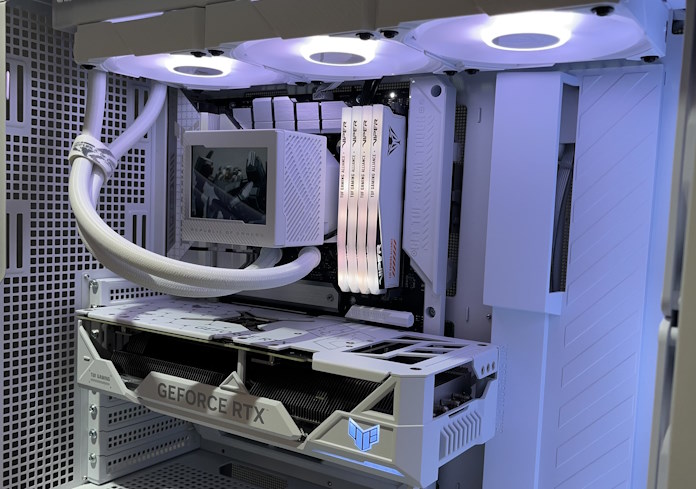
The Patriot Viper Elite 5 RGB TUF Gaming Alliance Performance DDR5 memory sticks look fantastic on their own, and they look even better in this BTF build now that there isn’t a 24-pin ATX power cable crowding in on it.

For your TUF Gaming BTF build, we’re introducing an all-new chassis: the TUF Gaming GT302 ARGB. Even if you’re not assembling a BTF build, this mid-tower chassis will be a tempting choice for your next PC. Four extra-thick 140mm fans give you great airflow. The removable top panel facilitates a fast and easy build process, and it even has support for a front-panel USB 10Gbps Type-C port. And, of course, its motherboard tray has the cutouts you need for a BTF build.
Learn more about all the new tech we’re announcing at CES 2024
Our BTF lineup of motherboards, PC cases, and graphics cards make it easy to build a PC that hides the wires for improved airflow and supreme aesthetics. These innovative devices are just a sample of the many new products that we’re announcing at this year’s Consumer Electronics Show. Click here to learn more about our latest laptops, monitors, peripherals, wireless routers, and more.
For more information on the pricing and availability of these products, please contact your local ASUS representative.


