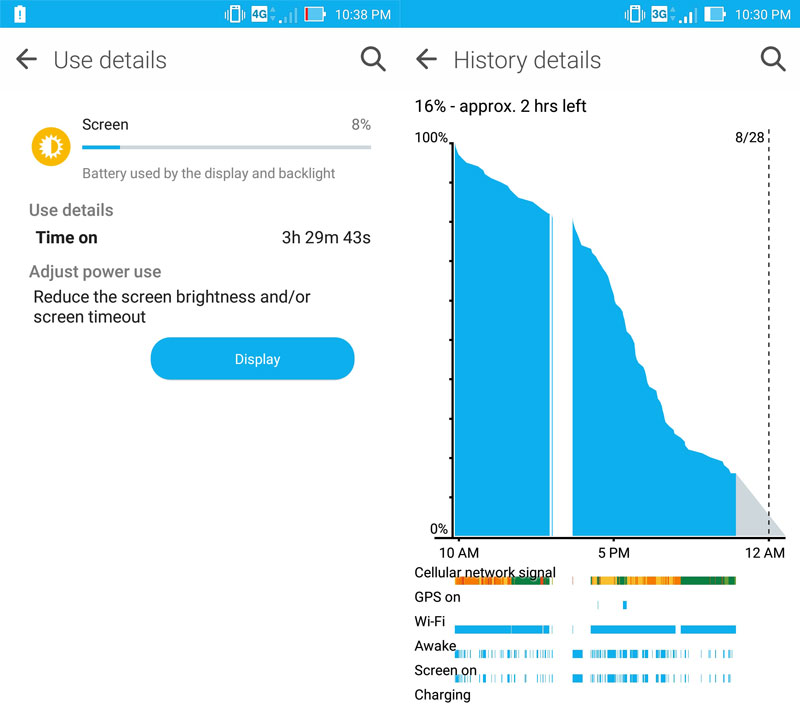This year, I got the chance to attend PAX Prime in Seattle. A gamer at heart, I was pretty stoked. I’ve never been to any of the PAX events, and will be assisting my team with our Republic of Gamers booth. So, what does this have to do with MyZen our ZenFone2? EVERYTHING! During this trip, I will show you guys how awesome this device is and how useful the accessories are. I’ll be tweeting, taking pictures, and writing articles (like this one) directly from my phone!
SETTINGS AND APPS
At the time of this piece, I was sitting at 80% battery life and at about 13,000 feet above Oregon. My SOT (screen on time) was just over and hour and brightness was set to max. I had turned on airplane mode and am using the Google Docs app to type this out. I also was typing on Google Keyboard. Coming from a Nexus device, its a bit difficult for me to use any other input method. I’ve tried Swype, and Swiftkey many times, but I’ve always reverted to the Goog’s keyboard because it looks clean, is fast, and the prediction is reliable.
OTHER THINGS TO NOTE
I’ll tend to not use GPS, as normally I’m on WiFi and get directions prior to heading out. I want to show how I normally use the device, but because of this trip, Ill try and remember to turn it on more often so the community can see how it affects performance. If there anything you want to see in terms of using the phone, hit me up in the comments below and I’ll try it out and write about it in my next post!
UPDATE:
It’s about 10:30pm now and I’m sitting at 16% (the notification literally just appeared). Our team just got back from a nice dinner where I took a few shots of the food and menu in Low-Light mode. Since this morning at about 9AM, I’ve texted, made phone calls, browsed reddit and used the GPS for routes. It’s a pretty standard day for anyone. In terms of Screen on time, I’m at about 3.5 hours. I could even stretch that to 4.5 hours with the rest of the battery if I wanted to by tweaking some of the settings and turning the brightness down.

Above, you can see the difference, between Auto Mode and Low Light. You can catch the details on the totem poles and our faces better. Obviously lighting in the back is a bit over exposed, but that’s to be expected.
Since I’ve been using the phone, I’ve been impressed with the quality, feel, and responsiveness of the device. If you have any questions, just sound out below! The team is really looking forward to PAX tomorrow…maybe we’ll see you guys there?
BTW…
Earlier, I wrote how I would write these articles from my phone. I went into the WordPress app which wouldn’t allow me to log in, so I went on the WordPress backend via Chrome. However, when I copied from GDocs to WordPress, my formatting was really messed up. So I’m sorry, I’m actually writing the rest of this article from my N550JK notebook and the plan will be to write everything from my phone during the day and bring everything over to WordPress later on. 🙂
Thanks again for reading!