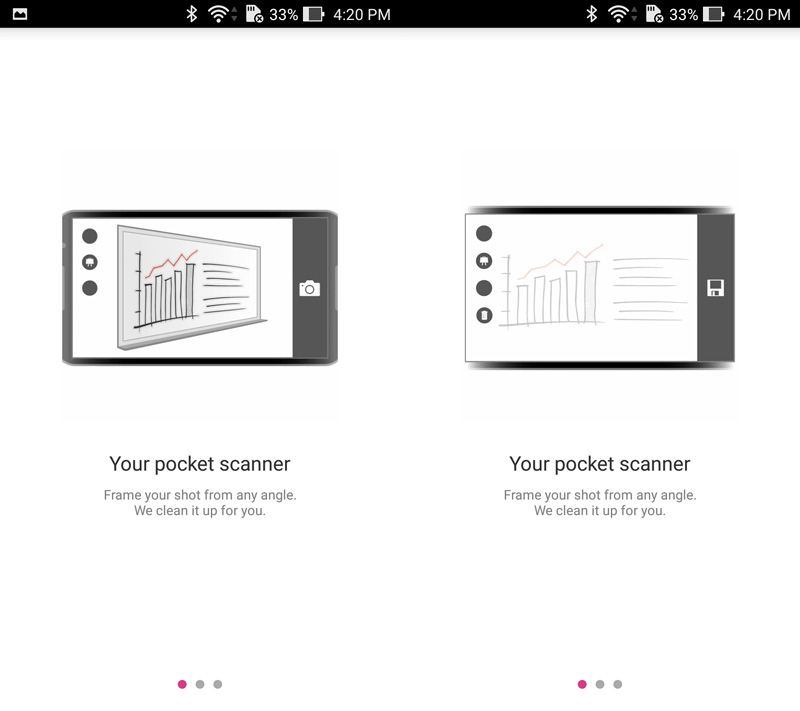One of the best apps of 2015 is Microsoft’s Office Lens, and rightly so. Let me step back a bit. Sometimes, being able to upload, edit and send documents quickly is a necessity. Imagine just taking an image that you’ve just shot and making that into a Word Doc, or Excel Sheet. It would be a really great convenience to have so you can easily share your ideas and stay productive.
Office Lens can make all of that possible! Let me show you why this is such a powerful tool.
How it works. The first thing is you’ll need to set up a Microsoft Account if you haven’t already. This allows you to sync the files that you create with Office Lens with One Note, Word, or other apps you have. Next, it’s easy and works a bit like CamScanner – Just take a picture of the document, or the whiteboard, that you want to save. It can be even taken at an angle – Office Lens will adjust accordingly!
After you’ve taken the picture, the application will show a picture of the document.
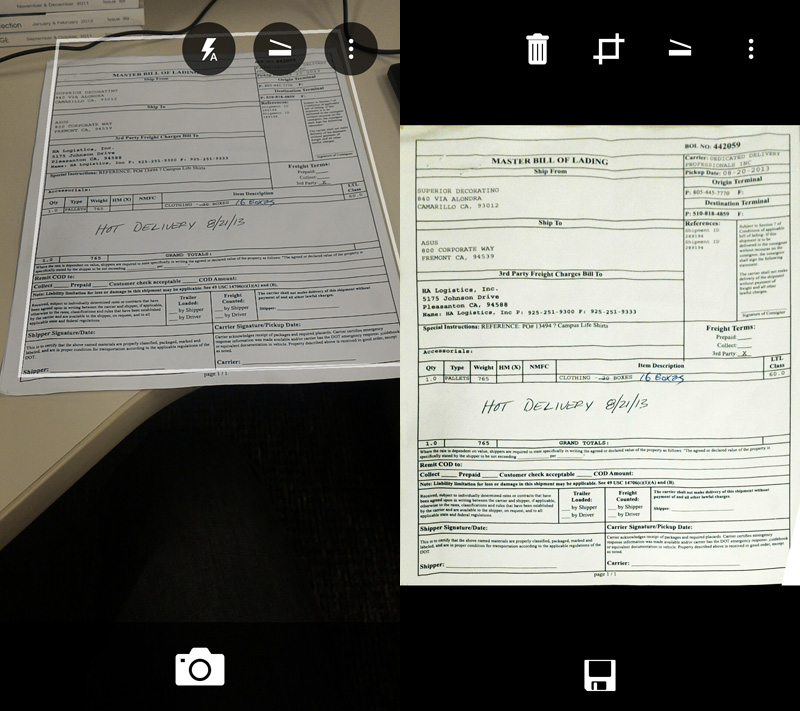
From there, you can change the title of the document and save to any app or cloud location like OneNote, OneDrive, and Word. In this case, I’ve saved it to both OneNote and Gallery. You can also choose to share this with anyone you want at a tap of the share icon.
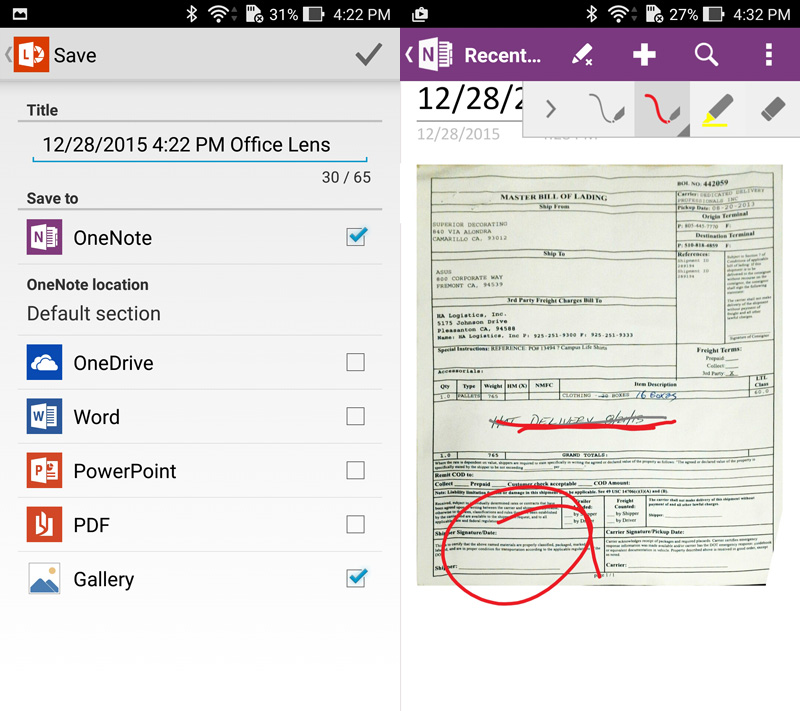
Next, OneNote will sync and show my document in the window where I can then review it and add any notes I wish by writing it or typing. It’s super easy! I’ve also shown another example with Word and how that document is now editable with inside the app.
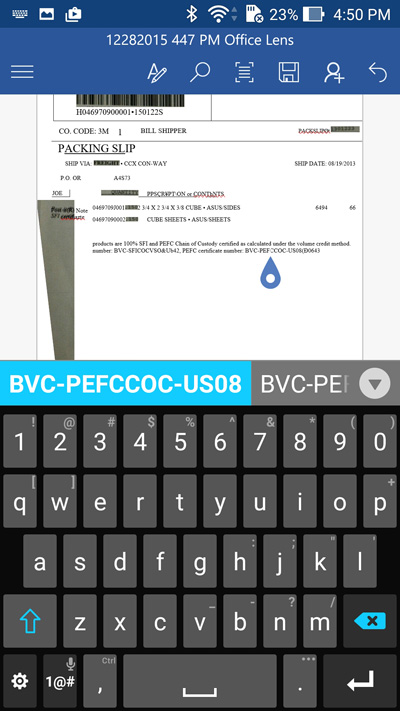
It’s an amazing tool for those who are on the go and need to quickly upload and edit documents. Try it today and let us know how you like it!
Download Office Lens today