When it comes to computing on the go, the trend is always toward smaller and lighter PCs. While these developments are great for mobility, it also means that you’re always going to have a limited amount of screen space to work with. If you do lots of work on a desktop, it’s easy to add a second or even third monitor to maximize your productivity. If you spend a lot of time on the road, though, your work can’t always wait until you get back—assuming you have a desktop to return to at all. The ZenScreen MB16ACE offers another solution: just bring another display with you. Our newest addition to the ZenScreen family of portable monitors is so light that you won’t even feel it in your laptop bag.
Smart and light
The ZenScreen MB16ACE is an incredibly portable 15.6” Full HD display that effectively doubles your available workspace if you’re using a typical 1080p laptop. Thanks to its ultra-slim bezels, the entire monitor has a slim profile, and it weighs just 1.56lbs and comes in at just 8mm thick. In fact, those measurements make the MB16ACE the lightest portable 15.6” monitor on the market. This trim body easily slips into any laptop bag without adding additional bulk.

In addition to being lighter than its stablemates, the ZenScreen MB16ACE also comes with a new and improved Smart Case Lite. As its name implies, the new case is 35% lighter than the original, while still acting as both a protective cover for the screen and an adjustable stand. You can use the case to hold the ZenScreen in either portrait or landscape mode. If you can’t find the right angle using the case, or you want to ditch the case entirely, you can use the smart pen hole to prop the display up using any ordinary writing instrument.

Looking good on the go
The ZenScreen MB16ACE features an anti-glare IPS panel that’s ready to ramp up your productivity on the road. The display is TUV Rheinland-certified for flicker-free operation at any brightness level, and it can help prevent eye strain with its low blue light technology.
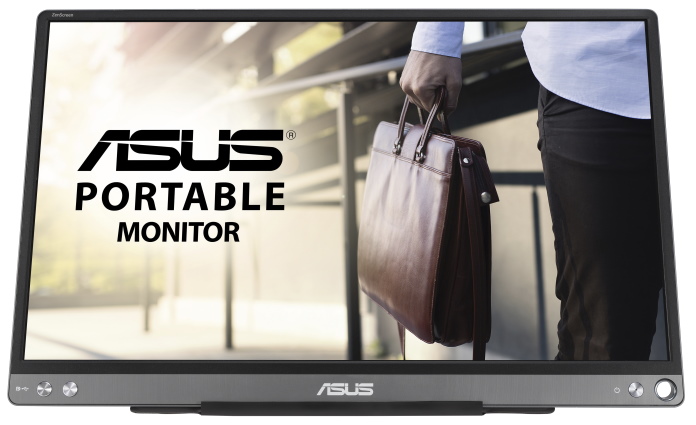
The screen itself is wrapped in a precision-crafted solid-aluminum unibody that takes design cues from our high-end ZenBook line for a sleek and stylish look. The premium body features the ASUS logo in silver on the back and front. Two buttons on the bottom left side give you control over the display’s settings, while a single reversible USB Type-C port handles connectivity and power.
The single USB-C port supports DisplayPort alternate mode as well as USB 3.0 input sources. If your laptop already supports video output over USB-C, then all you need to do is plug the ZenScreen into that port, and you’ll be ready to go. If you only have USB 3.0 ports, you’ll need to install a DisplayLink driver and use the included USB Type-C to Type-A adapter, but the experience will otherwise be identical.
Our DisplayWidget software lets you tweak the properties of the ZenScreen from your laptop. The app can be configured to adjust your display settings automatically, based on the application you’re using, as well as auto-rotate the display based on how it’s sitting.
ZenScreen means more mobility
The MB16ACE continues the ZenScreen family’s trend of blending performance, portability, and innovation into one. The new Smart Case Lite trims down on weight while still providing an attractive way to keep the screen propped up in place while it’s in use, and safe when it’s not.
To learn more about the ZenScreen MB16ACE in person, you can visit the ASUS product showcase at the Planet Hollywood Las Vegas Resort and Casino during CES 2020. To schedule a tour, or for more information regarding pricing and availability in your region, please contact your local ASUS representative.

