Winter may bring colder weather and shorter days, but with it comes the most magical time of year: the holidays! The festive season has arrived, and we’re celebrating with a host of awesome deals that start on Black Friday. With so many discounts flying around, it’s hard to know the good deals from the great ones, but we’ve sorted the wheat from the chaff with this curated list of the best discounts on ASUS and ROG products. If you’ve been holding off on a new mouse or monitor, or are in the market for a phone or laptop, now is the time to pull the trigger.
Read on for our list of the best deals on ASUS and ROG tech for 2018. Some of these offers will run through to the end of the year, so you’ll have a bit more time to take advantage, others are only available for a limited time and will be gone before the weekend is out, so don’t wait on those ones! We’ve put the dates the deals expire next to the pricing so that you can better plan your shopping spree.
Phone home for less
ZenFone 5Z

ZenFone 5Z Midnight Blue
$500 $449 at ASUS Store (11/23/2018 – 11/26/2018)
$500 $449 at Amazon (11/23/2018 – 11/26/2018)
$500 $449 at B&H (11/23/2018 – 11/26/2018)
ZenFone 5Z Meteor Silver
$500 $449 at ASUS Store (11/23/2018 – 11/26/2018)
$500 $449 at Amazon (11/23/2018 – 11/26/2018)
$500 $449 at B&H (11/23/2018 – 11/26/2018)
When it comes to a flagship phone, the latest components, a gorgeous display, and a powerful combination of cameras are a given. The ZenFone 5Z is not your average flagship, though. Released this summer, it’s got all the trappings of a 2018 flagship including Qualcomm’s Snapdragon 845 SoC, 6GB of RAM, and a stunning metal-and-glass construction. The 6.2” all-screen display is squeezed into a 5.5” frame with minimal bezels, and the dual-camera setup is rigged for wide-angle photography as well as portraits. But it’s what’s on the inside that counts, and the ZenFone is packed with smart features that are designed to make your life easier. The camera’s AI Scene detection will automatically select the best shooting mode, while Smart Screen On knows not to turn the screen off while you’re reading, and AI Charging can adjust the charging speed based on your daily charging habits. Read more about the ZenFone 5Z here.
ZenFone 5Q

ZenFone 5Q Black
$299 $249 at ASUS Store (11/23/2018 – 11/26/2018)
$299 $249 at Amazon (11/23/2018 – 11/26/2018)
$299 $249 at B&H (11/23/2018 – 11/26/2018
ZenFone 5Q White
$299 $249 at ASUS Store (11/23/2018 – 11/26/2018)
$299 $249 at Newegg (11/23/2018 – 12/1/2018)
$299 $249 at Amazon (11/23/2018 – 11/26/2018)
$299 $249 at B&H (11/23/2018 – 11/26/2018)
The ZenFone 5Q is made for shutterbugs. Equipped with four cameras, it’s got wide-angle lenses on both the front and back to help you get the best shot, whether that’s an expansive landscape, group photo, or just a dramatic selfie. The 5Q’s premium metal-and-glass chassis looks like a million bucks, and its power efficient Snapdragon 630 SoC stretches the 3300mAh battery to full day on a single charge so you can snap photos all day and not worry about running out of battery. Check out our solo adventures with the ZenFone 5Q.
ZenFone 3 Zoom

$329 $199 at Newegg (11/22/2018 – 11/26/2018)
$329 199 at Amazon (11/22/2018 – 11/26/2018)
$329 $199 at B&H (11/22/2018 – 11/26/2018)
They say the best camera is the one you have with you, and the ZenFone 3 Zoom goes the extra mile to make sure you don’t miss any of life’s magic moments. It’s got two 12MP cameras in the back that work together to offer 2.3X optical zoom for better shots from a distance. A total of 19 distinct camera modes cater to every scenario imaginable, and a full manual mode that makes tweaking ISO, white balance, and shutter speed a cinch. The front-facing camera pairs a 13MP sensor with a on-screen flash for crisp, clear selfies, even at night, and the 5000mAh battery ensures the Zoom has enough stamina for a full day of shooting. Check out our complete guide to all 19 modes on the ZenFone 3 Zoom.
Lock down a new laptop
ZenBook S UX391UA-XB71-R
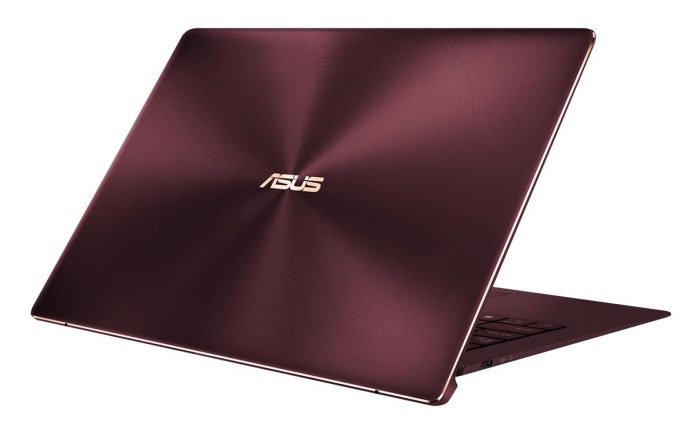
$1,199 $1,099 at ASUS Store (11/18/2018 – 12/1/2018)
$1,199 $1,099 at Newegg (11/18/2018 – 12/1/2018)
$1,199 $1,099 at Amazon (11/18/2018 – 12/1/2018)
$1,199 $1,099 at B&H (11/18/2018 – 12/1/2018)
$1,199 $1,099 at Best Buy (11/18/2018 – 12/1/2018)
Our ZenBook family is chock full of slim and sexy laptops, but the ZenBook S UX391 is in a league of its own. Wrapped in festive Burgundy Red aluminum and measuring just 12.9mm thick, this ZenBook looks ready for the office holiday party. It packs enough power to get real work done too, though, thanks to an 8th generation quad-core processor from Intel, up to 8GB of DDR4 RAM, and a 256GB NVMe SSD. The 13.3” Full HD display is anchored by an ErgoLift hinge that also props up the keyboard at a more ergonomic angle so you can type comfortably for hours on end. We spent months refining the keyboard design to enhance the 1.2mm of key travel and add just the right amount of clicky feedback. Three USB Type-C ports adorn the edges, including two equipped with Thunderbolt 3. You can charge via any of the ports, but the Thunderbolt 3 connections also bring support for dual 4K display out, so you’ll want to save those for powering a multi-monitor setup when you’re at your at your desk or setting up camp at a client’s office. Read about our business travels with the UX391 here.
ZenBook 13 UX331 UX331UA-AS51
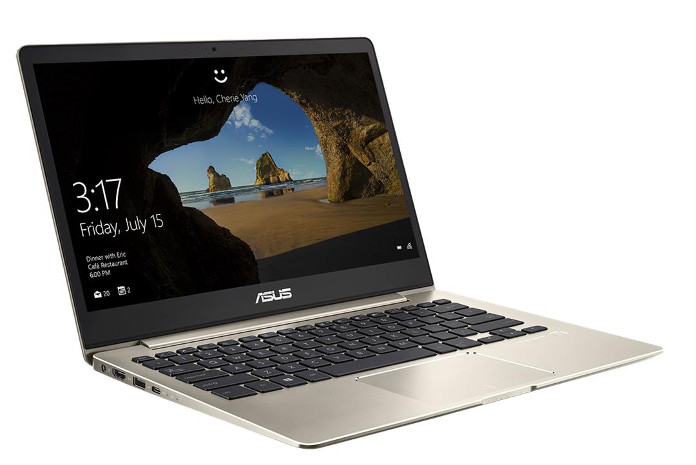
$799.99 $699.00 at Amazon (11/22/2018 – 11/26/2018)
The ZenBook 13 UX331 is perhaps the most enticing member of our premium line of ultrabooks. Like all of our ZenBooks, it matches premium design with performance in a slim package, but it’s low price makes it an ideal choice for students and young professionals looking to upgrade to their first ultrabook. Based on a quad-core 8th Generation processor from Intel, it squeezes 8GB of RAM and a speedy 256GB SSD into a 13.9-mm frame that’s wrapped in a classy champagne gold. The 13.3” Full HD display features an anti-glare matte coating to keep distracting reflections at bay, and the laptop weighs just 2.5 lbs, so it won’t weigh you down if you’re carrying it around all day long. With two USB Type-A ports, a reversible USB Type-C port, and an HDMI port, the UX331 has enough I/O to be set up at your desk with a monitor and your favorite mouse and keyboard, too.
ZenBook Pro 15 UX550VE-DB71T

$1,699 $1,399 at ASUS Store (11/18/2018 – 12/1/2018)
$1,699 $1,399 at Newegg (11/18/2018 – 12/1/2018)
$1,699 $1,399 at Amazon (11/18/2018 – 12/1/2018)
$1,699 $1,399 at B&H (11/18/2018 – 12/1/2018)
Covered in slick black aluminum, the ZenBook Pro UX550 is a stylish 15” ultrabook designed for more demanding users. Wrapped in black and silver and weighing in at just under 4lbs, it’s got a thicker frame to accommodate its more powerful components. The UX550 features a desktop-class Intel Core i7-7700HQ processor and a GeForce GTX 1050 Ti GPU that are perfect for content creation and gaming on the go, but it still manages to squeeze them into a package that’s portable and professional-looking. The 512GB SSD offers ample room for all of your applications and its 0.75” frame has enough room for a host of ports for plugging into external storage and displays. It’s got an HDMI port for hooking up to your monitor, a TV, or a projector, and if you’re working on really large images and require a higher-resolution display, support for dual 4K monitors is available via two Thunderbolt 3 ports.
VivoBook Pro N580GD-DB74

$1,099.99 $999 at ASUS Store (11/18/2018 – 12/1/2018)
$1,099.99 $999 at Newegg (11/18/2018 – 12/1/2018)
$1,099.99 $999 at Best Buy (11/18/2018 – 12/1/2018)
$1,099.99 $999 at Amazon (11/18/2018 – 12/1/2018)
$1,099.99 $999 at B&H (11/18/2018 – 12/1/2018)
Great performance on a budget used to mean settling for a big, clunky laptop with a utilitarian design that couldn’t be considered stylish or portable by anyone’s standards. The VivoBook Pro N580 is proof that it’s possible to find a powerful laptop with discrete graphics and a sleek-looking design without breaking the bank. With an 8th Generation Intel Core-i7-8750H CPU, 8GB of RAM, and an NVIDIA GeForce 1050 discrete GPU, the VivoBook Pro is ready for photo and video editing on the go. It can even handle a few rounds of classic games. CS:GO and Rocket League look great on the 15.6” Full HD display if you’re in need of a break. A whopping 1TB of storage is boosted by Intel Optane for enhanced performance without compromising on capacity. The subtle gold chassis is adorned with a hairline finish on the metal lid, and the tapered edges have a slimming effect that highlights the 0.8” frame for a premium look.
VivoBook Flip 14 TP410UA-DS71T

$849 $649 at ASUS Store (11/18/2018 – 12/1/2018)
$849 $649 at Best Buy (11/18/2018 – 12/1/2018)
$849 $649 at B&H (11/18/2018 – 12/1/2018)
The VivoBook Flip 14 TP410UA is a versatile 2-in-1 laptop that’s designed to to deliver laptop productivity with the versatility of a tablet. A quad core Intel Core i7 processor and 8GB of RAM make light work of even heavy multitasking, and a whopping 1TB of storage means you won’t need to connect external drives to store your files or movies. Measuring 20mm thick and tipping the scales at 3.5lbs, the VivoBook squeezes a 14″ NanoEdge touchscreen into a sub-13″ chassis and is light enough to throw into a purse or carry-on. The durable 360° metal hinge allows for tablet or stand mode in cramped spaces, like planes, and the bundled ASUS Pen allows you to sketch out designs or take notes with pen-like precision in tablet mode.
VivoBook Flip J202NA-DH01T

$299.99 $199.00 at RC Willey (11/22/2018 – 11/26/2018)
If you don’t need all that power and are more interested in harnessing the versatility of a laptop-tablet combo for lighter productivity and casual browsing, the more compact VivoBook Flip 12 might be a better option. The VivoBook Flip 12 is an even more portable package that whittles down the beefier internal components of the Flip 14 to focus on the essentials. This 2.8-pound 2-in-1 is based on a dual-core Intel Celeron N3350 and 4GB of RAM and features 64GB of onboard storage. It’s ideal for those looking for a second device to tide them over for email and productivity on the road, or anyone with space in their carry-on for an affordable tablet that can deliver entertainment, email, and web browsing while on vacation. It’s got the same 360° hinge as its big brother, so you can flip to tent mode for watching Netflix on its 11.6″ screen, or use it in tablet mode for reading or browsing. Windows 10 in S mode means you don’t need to worry about potentially malicious apps from third parties posing a risk to your device.
TUF Gaming FX504

FX504GE-ES72
$899.99 $799.00 at Amazon (11/22/2018 – 11/26/2018)
$899.99 $799.00 at Best Buy (11/22/2018 – 11/26/2018)
FX504GD-ES51
$699.00 $649.00 at Amazon (11/22/2018 – 11/26/2018)
Gaming laptops come in all shapes and sizes and we’ve got some prime candidates for gamers with smaller budgets. The 15.6″ TUF Gaming FX504 focuses on the essentials needed for fun and is powerful enough for the more creatively inclined who like to edit photos and video, too. Two configurations of the FX504 are on sale this year, the FX504GE-ES72 and the FX504GD-ES51. The former packs a six-core Intel Core i7-8750H processor with an NVIDIA GeForce GTX 1050 Ti GPU while the latter features a more modest Core i5-8300 with a GTX 1050. Both are capable machines for kicking back with new and old classics, like Overwatch and CS:GO, though ponying up the extra cash for the high-spec’d configuration will mean you’re rewarded with higher frame rates and a bit of headroom for more demanding games. Dual fans and our patented anti-dust cooling system ensure adequate cooling while you play, and the FX504 takes its TUF name to heart with durable construction to protect your laptop from day-to-day knocks and bumps. The all-black chassis is accented by red backlighting for the keyboard that’s matched by the logo on the lid for a subtle gaming vibe that isn’t totally ostentatious.
Connect with a Chromebook
Chromebook C202SA-YS02
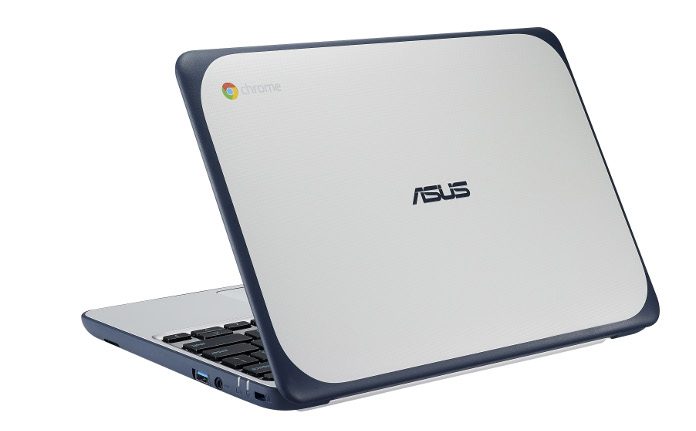
$229.00 $199.00 at ASUS Store (11/22/2018 – 11/26/2018)
$229.00 $199.00 at Amazon (11/22/2018 – 11/26/2018)
$229.00 $199.00 at B&H (11/22/2018 – 11/26/2018)
$229.00 $199.00 at Micro Center (11/22/2018 – 11/26/2018)
The Chromebook C202 is one of the toughest laptops we make. This ruggedized little notebook is designed for education and built to survive life in the classroom, so it’s a perfect first laptop for younger kids just getting to grips with technology. However, the same attributes that make it great for kids are also what make it perfect for staying connected while you travel. It’s got a reinforced, rubberized chassis, a water-resistant keyboard with 2mm of travel for comfortable typing, and has been drop-tested up to 3.9ft. The C202 is powered by a dual-core Intel processor with 4GB of RAM, and it’s got 16GB of eMMC storage, which is all it needs, since Google’s cloud-based productivity suite makes stashing files on the cloud and working offline really easy. Two USB ports, an HDMI port, and an SD card reader have got you covered for connecting external storage, transferring photos, and hooking up to a monitor for hooking up to a big screen.
Chromebook C223

C223NA-DH02-GR
$229.00 $199.00 at ASUS Store (11/18/2018 – 12/1/2018)
$229.00 $199.00 at Newegg (11/18/2018 – 12/1/2018)
$229.00 $199.00 at Amazon (11/18/2018 – 12/1/2018)
$229.00 $199.00 at B&H (11/18/2018 – 12/1/2018)
$229.00 $199.00 at Best Buy (11/18/2018 – 12/1/2018)
C223NA-DH02-RD
$229.00 $199.00 at ASUS Store (11/18/2018 – 12/1/2018)
$229.00 $199.00 at Amazon (11/18/2018 – 12/1/2018)
$229.00 $199.00 at Best Buy (11/18/2018 – 12/1/2018)
The Chromebook C223 checks all the boxes for users looking to get online for less than the cost of a full-fledged laptop. Available in bold red or a subtle grey, it doesn’t skimp on features. It’s got an 11.6″ HD display with an anti-glare coating that makes it easier to see the screen under bright lights or when you’re working outside. It measures just 0.7″ thick and is smaller than an A4 sheet of paper, so you don’t need a special laptop bag to carry it around. Ticking away under the hood is a dual-core Celeron processor from Intel and 4GB of RAM, a competent pairing for multitasking within Chrome OS, especially if you plan on installing Android apps from the Google Play Store. The 32GB of eMMC storage is enough to stash files for working offline when you’re without internet, and two USB Type-A ports allow you to connect external storage for transferring files or backing up your work. There’s also a USB 3.1 Type-C port with support for Display and Power Delivery, so you can use it to connect to and power a second monitor, or to charge your USB Type-C smartphone. There’s even a MiniSD card reader for quickly grabbing pictures off of your phone.
Chromebook C423 and Chromebook C523

Chromebook C423NA-DH02
$269.00 $239.00 at ASUS Store (11/18/2018 – 12/1/2018)
$269.00 $239.00 at Newegg (11/18/2018 – 12/1/2018)
$269.00 $239.00 at Amazon (11/18/2018 – 12/1/2018)
$269.00 $239.00 at B&H (11/18/2018 – 12/1/2018)
$269.00 $239.00 at Best Buy (11/18/2018 – 12/1/2018)
Chromebook C523NA-DH02
$269.00 $239.00 at ASUS Store (11/18/2018 – 12/1/2018)
$269.00 $239.00 at Amazon (11/18/2018 – 12/1/2018)
$269.00 $239.00 at B&H (11/18/2018 – 12/1/2018)
The Chromebook C423 and Chromebook C523 are bigger brothers of the C223. Measuring in at 14” and 15.6” respectively, size is the most immediately apparent difference among this family of Chromebooks. However, there a few other key differences between these bigger laptops and the diminutive C223. The C423 and C523 both feature premium metal finishes on their lids and NanoEdge displays that slim down the bezels on either side of the screen to make for a more immersive experience. Under the hood, you’ll find the same dual-core Celeron N3350 that’s inside the C223, as well as 4GB RAM, and 32GB eMMC storage for storing files and media for viewing offline. The roomier HD displays are practically made for kicking back with some Netflix, whether you’re streaming in Chrome or watching downloaded episodes via Netflix for Android. The C423 and C523 are equipped with two USB Type-C ports, two USB Type-A ports, and an MicroSD slot for transferring files and hooking up to an external display.
Get hooked up with a new router
Lyra Trio

$279.99 $199.99 at B&H (11/22/2018 – 11/28/2018)
The Lyra Trio eschews traditional router designs in favor of a modern aesthetic that’s more suited to modern home decor. Its pyramid-shaped chassis is decked out in white and blue, and the unconventional design raises the antenna above the circuit board at a 45° angle that improves signal strength to higher floors in your home. As the name suggests, Lyra Trio isn’t just one router, but a pack of three. The Trio boasts speeds of up to 1750Mbps across two bands and is a ready-made mesh network solution that uses ASUS AiMesh to blanket your house in WiFi. Setting up your network and connecting your three nodes is really easy via the AiMesh app on web or mobile. Like Blue Cave, the app can also be used to set up a guest network, restrict access to certain sites, and monitor traffic on your network.
ASUS RT-AC5300

$349.99 $259.99 at Newegg (11/22/2018 – 11/28/2018)
$349.99 $259.99 at Amazon (11/22/2018 – 11/28/2018)
The ASUS RT-AC5300 router boasts a trio of wireless bands that includes an additional 5GHz channel that can be dedicated to high-priority devices or AiMesh backhaul communication. With peak aggregate bandwidth of over 5000Mbps across eight antennas, it has enough capacity to handle busy WiFi networks all on its own. Intelligent traffic management and AiProtection keep packets flowing smoothly and securely, while support for the WTFast Gamers Private Network provides a faster path to select online servers.
ASUS RT-AC86U

$199.99 $159.99 at Amazon (11/22/2018 – 11/28/2018)
A single high-capacity router often isn’t the best solution for larger homes with multiple walls and floors that weaken the signal. Our exclusive AiMesh technology lets you distribute a seamless mesh network across multiple compatible ASUS routers positioned throughout your home. You can mix and match models to optimize coverage where you need it most and take advantage of advanced features typically not found in pre-packaged mesh solutions. Our tri-band RT-AC5300 supports AiMesh and can be paired with the more economical dual-band RT-AC86U, which boasts support for 4×4 MU-MIMO connections. It also augments our adaptive internal traffic management with the ability to reduce ping times to select multiplayer servers through the WTFast Gamers Private Network.
Up your peripherals game
ROG Scabbard and ROG Sheath deskmats
ROG Scabbard
$49.99 $34.99 at ASUS Store (11/18/2018 – 12/31/2018)


ROG Sheath
$39.99 $24.99 at ASUS Store (11/18/2018 – 12/31/2018)
Desk mats are rapidly replacing mouse pads for gamers and PC enthusiasts, and it’s no wonder. With humongous footprints, they provide plenty of real estate for a keyboard, mouse, gamepad, and phone while still leaving room for enough snacks and beverages to sustain those marathon gaming sessions you’ve heard so much about. At an expansive 35.4” x 17.3”, the ROG Sheath is our largest desk mat. It can easily handle two keyboards and mice or double as a child’s yoga mat in a pinch. The new ROG Scabbard is slightly shorter, at 35.4” x 15.7”, but it’s made with splash-proof Cordura Lite fabric that can survive accidental spills. Also used in outdoor gear, this stain-resistant material makes the Scabbard especially durable. Despite their size, ROG desk mats roll up for transport, so you can easily stuff them into a stocking.
ROG Claymore and Claymore Core

ROG Claymore (Cherry MX Red)
$249.99 $179.99 at ASUS Store (11/18/2018 -12/31/2018)
ROG Claymore (Cherry MX Brown)
$249.99 $179.99 at ASUS Store (11/18/2018 -12/31/2018)
ROG Claymore Core (Cherry MX Red)
$159.99 $129.99 at ASUS Store (11/18/2018 – 12/31/2018)
ROG Claymore Core (Cherry MX Brown)
$159.99 $129.99 at ASUS Store (11/18/2018 – 12/31/2018)
We’re no strangers to mechanical keyboards, but the ROG Claymore is one of our more unique offerings. Built on Cherry MX switches, adorned with RGB lighting, and equipped with NKRO and anti-ghosting, it checks all the boxes for must-haves on a gaming keyboard, but it ups the ante with an innovative design. Its numpad is detachable and can be mounted on either side, allowing you to modify the keyboard’s layout based on your personal preference. With customizable per-key lighting across the entire keyboard, Aura Sync allows you to add a range of effects and coordinate colors with other Aura Sync-enabled peripherals and components. Customizations to the lighting can be stored along with your macros as profiles on the keyboard itself, so you can plug into any computer without additional set up. If you prefer a more compact keyboard, you can purchase a version of the Claymore without the numpad. Dubbed the Claymore Core, it’s got the same per-key lighting, N-key rollover, and on-the-fly macro recording as the full size Claymore, but its reduced footprint makes it ideal for smaller spaces where deskspace is limited.
ROG Strix Flare

ROG Strix Flare (Cherry MX Red)
$179.99 $129.99 at ASUS Store (11/18/2018 – 12/31/2018)
ROG Strix Flare (Cherry MX Brown)
$179.99 $129.99 at ASUS Store (11/18/2018 – 12/31/2018)
The ROG Strix Flare takes a more traditional approach when it comes to layout, though it does tweak some elements, like the position of the media keys and volume wheel to make them a little easier to reach. With a range of Cherry MX switch options, per-key Aura Sync lighting, on-the-fly macro recording, and a detachable palm rest, the Flare is extremely versatile when it comes to user preference. But customizations aren’t always about how something performs, so we went the extra mile with a badge insert on the top right-hand side that you can modify yourself. Emblazoned with the ROG mask, the badge is removable and can be replaced with one branded with your gamertag, team logo, or anything else that takes your fancy. We ship a blank insert in the box, and have a full guide on how to customize it at home without the need for fancy tools and equipment.
ROG Strix Magnus

$219.99 $119.99 at ASUS Store (11/18/2018 – 12/31/2018)
For streamers, a good microphone is essential if you want to communicate clearly with your audience, but lots of the great mics out there aren’t designed for gaming environments. We created the ROG Strix Magnus specifically for streamers and gamers seeking a purpose-built solution that addresses the unique challenges they face when recording in varied and often noisy places. It uses the same studio-grade condenser capsules as the Blue Yeti and Razer Siren, and features a dedicated noise-cancelling mode that filters out extraneous noise with the help of an additional mic embedded in the back. Compact enough that it won’t block your face while you stream, Aura Sync RGB lighting and a slick black and silver design ensure it matches the rest of your setup, too. Read all about the Magnus here.
ROG Strix Fusion 300 and Strix Fusion 500

ROG Strix Fusion 300
$99.99 $69.99 at ASUS Store (11/18/2018 – 12/31/2018)
ROG Strix Fusion 500
$179.99 $119.99 at ASUS Store (11/18/2018 – 12/31/2018)
We rarely devote as much discussion to gaming headsets as we do choosing the right monitor or mouse, but a great headset is paramount, whether you’re playing with strangers half-way around the world, duking it out with your friends at a LAN, or competing in a professional tournament. Being able to hear and communicate with your teammates is vital, and the difference a good headset can make when it comes to in-game audio is significant. The Strix Fusion 300 and Strix Fusion 500 are relatively new additions to the ROG family. The former boasts a pared back feature-set for gamers on smaller budgets, while the Fusion 500 adds some premium features at a higher price point. Both share the same airtight chamber design and feature 50-mm ASUS essence drivers, 7.1 virtual surround sound, a retractable mic and LED lighting. The higher-end Fusion 500 subs out the 300’s analog boom mic for a digital one, and amps up the bling with Aura RGB that can be synced across multiple headsets
ROG Gladius II

$99.99 $59.99 at ASUS Store (11/18/2018 – 12/31/2018)
The ROG Gladius II is an ergonomic gaming mouse designed to fit a range of grips and playing styles. Built to last, it uses durable Omron switches that are rated for 50 million clicks, and the Gladius II’s push-fit sockets make swapping out or replacing switches as easy as removing a few screws on the bottom of the mouse. There’s a dedicated DPI target button in addition to a DPI switch to make it easier to change between DPIs on the fly. Of course, it wouldn’t be ROG without some RGB, and the Gladius II has more than enough to hold its own. Three zones of Aura RGB lighting can be customized via Armoury II and synchronized with your other Aura Sync-enabled components and peripherals.
Monitor madness
ZenScreen MB168B
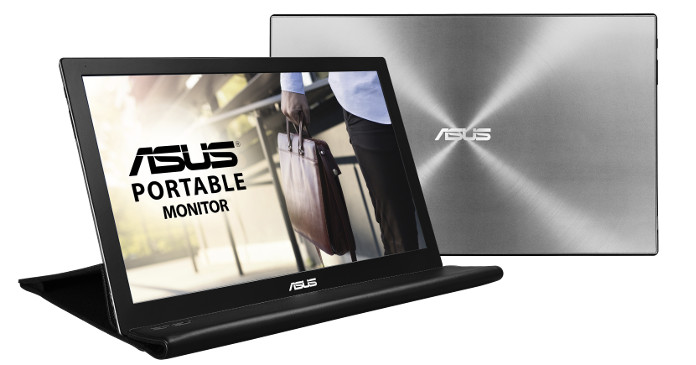
$149.99 $109.99 at Newegg (11/22/2018 – 11/28/2018)
$149.99 $109.99 at B&H (11/22/2018 – 11/28/2018)
One of the most frustrating things about traveling for work is leaving your desk setup behind in the office. Once you’ve gotten used to working with a second display, it can be hard to adjust to a tiny 13.3” screen, especially if you spend a lot of time in spreadsheets or need loads of screen real estate for working across multiple windows. The ZenScreen MB168B is a portable monitor that lets you bring your second screen with you. Measuring 15.6” in size, it features a 1366×768 resolution, connects to your laptop through the included USB 3.0 Type-B cable, and can be used in either landscape or portrait mode with automatic screen rotation to facilitate easy switching between the two. It’s styled like a ZenBook with a stylish silver aluminum body and has the ZenBook’s signature concentric circles etched into the back. The MB168B measures 8mm thick, which is about the same width as a pencil, so it’s slim enough to slide into your laptop bag alongside your computer, and the included protective cover also doubles as a stand, so you can set it up on the desk or table next to your laptop without having to find something to prop it up.
ROG Swift PG348Q

$999.99 $819.99 at Newegg (11/22/2018 – 11/28/2018)
$999.99 $819.99 at Micro Center (11/22/2018 – 11/28/2018)
A monster among gaming monitors, the massive ROG Swift PG348Q stretches its panoramic panel across a 34” curve that extends into your periphery. The ultra-wide 21:9 aspect ratio and 3440×1440 resolution are the perfect fit for first-person shooters and driving games that plunge you face first into the action. Crisp details and gorgeous IPS colors also make the display great for more cinematic adventures and even mixing work and play. Regardless of the genre, NVIDIA G-Sync technology matches the refresh rate of the monitor with the frame rate of GeForce graphics cards to deliver smoother gameplay with lower input lag and no visual tearing. The 100Hz maximum refresh rate is noticeably faster than conventional 60Hz displays, elevating everything from gaming to dragging windows around your desktop.
ROG Strix XG32VQ

$699.99 $499.99 at Newegg (11/22/2018 – 11/28/2018)
$699.99 $499.99 at Micro Center (11/22/2018 – 11/28/2018)
If you want your big-screen fix in a more conventional widescreen format, the ROG Strix XG32VQ is even quicker. Its 31.5” VA panel scales all the way up to 144Hz, which makes fast-paced games and movement noticeably silkier. FreeSync tech dynamically adjusts the refresh rate to match the performance of compatible Radeon graphics cards, giving the red team its own path to smoother gameplay, lower lag, and unblemished visuals. The 2560×1440 resolution isn’t so high that otherworldly GPU power is required to sustain triple-digit frame rates, either, so you can be captivated by an extra-large curved display without the performance penalty associated with 4K.
ASUS MG248QR

$279.99 $199.99 at Micro Center (11/22/2018 – 11/28/2018)
More affordable systems typically lack the GPU horsepower to sustain high frame rates, making variable refresh tech especially important. We put it within reach of just about everyone with the ASUS MG248QR, which supports FreeSync up to a supersmooth 144Hz. The picture is sharper at speed thanks to a one-millisecond pixel response time that’s capable of keeping up with the rapid twitch movements of top players. We also squeezed plenty of creature comforts into this 24” 1080p gaming monitor, including a flicker-free backlight and blue light filters to protect your eyes, a fully adjustable stand to help you get the perfect position, and a powerful DisplayWidget Windows utility that lets you easily access monitor settings that are usually only available through the OSD.
ASUS Designo MZ27AQ

$399.99 $249.99 at Newegg (11/22/2018 – 11/28/2018)
Slim bezels blur the borders with reality, making screens feel even bigger than they actually are. At just 8.4mm on three sides, they help the 27” Designo MZ27AQ have an even larger impact. Its IPS panel produces vivid colors that cover 100% of the sRGB spectrum, so photos look as they should when editing for PCs. The crisp 2560×1440 resolution shows every detail, while wide viewing angles ensure you can share the screen without washing out anyone’s view. Amazingly thin, the stylish frame easily blends into modern homes and offices. But the Designo can also loudly announce its presence with dual 6W speakers and an external 5W subwoofer developed in conjunction with Harman Kardon. Add DisplayPort and HDMI inputs, plus our full suite of Eye Care Technologies, and the MZ27AQ has versatile appeal for work and entertainment.
ProArt PA329Q

$1,299.99 $999.99 at B&H (11/22/2018 – 11/28/2018)
Professionals and serious prosumers require a different class of display with perfectly calibrated colors and immaculately detailed images. Our ProArt PA329Q answers the call with a stunning 32” panel whose 4K Ultra HD resolution packs over eight million pixels. The IPS panel combines with a Quantum Dot Enhancement Film made by 3M, and together they deliver lifelike 10-bit color that covers all the gamuts: 100% sRGB, 100% Rec.709, 99.5% Adobe RGB, and 90% DCI-P3. Dialed-in at the factory for outstanding color accuracy with ∆E <2, the ProArt PA329Q is perfect for content creators fresh out of the box. It supports ProArt Calibration Technology that helps you optimize for different color spaces and ensure uniform brightness over time. Our calibration tech also saves color profiles directly to the firmware to make them available when plugged into a range of machines, including both PCs and Macs. You can even set separate color spaces for different windows in the built-in picture-by-picture mode.

